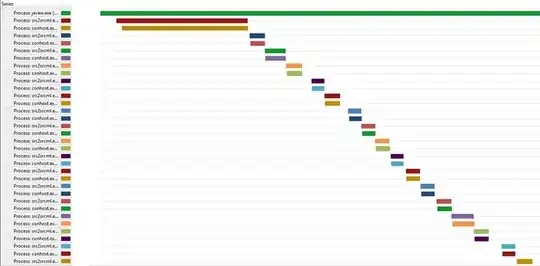conhost.exe is the console-hosting process, that is launched by the Command Prompt (cmd).
It is present because you are using a command-line program.
src2srcml.exe is part of the srcML toolkit, and is present probably because you are
manipulating Source Markup or XML files.
As to why it is slower on the first call, as was already noted by MoJo, it is because
the first call loads nedeed objects into memory.
As long as Windows does not require the RAM,
it will leave in it all the file-blocks that were read or written.
This includes executable files, DLL files, disk tables, directory structure,
user data files, the registry, needed kernel modules,
in short anything and everything that resides on the disk is cached by Windows.
The size of the cache is entirely dynamic and may extend to more than half of the RAM.
As memory is required by programs, Windows will free blocks that were read.
It will also periodically check for the need to write out modified blocks
so they can become candidates for freeing (lazy writing), which is why it is not
a good idea to pull the power plug on a Windows computer.
This is why newer invocations are faster, because Windows has adapted itself to your
needs by loading into RAM all the required objects.
For more information see the Microsoft blogs File Caching or I/O Concepts.