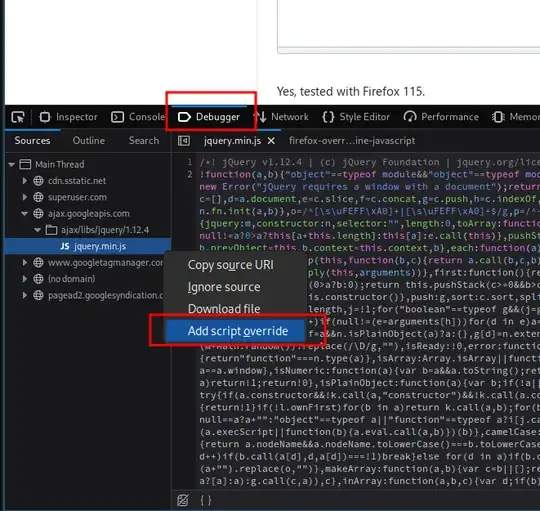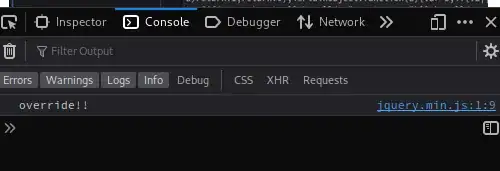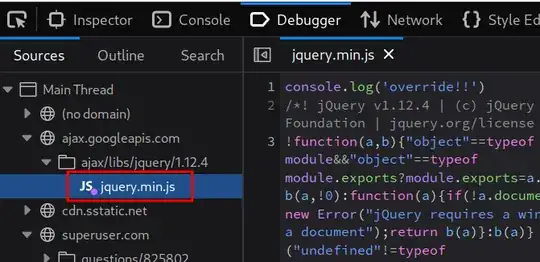There is a userContent.css available in Firefox to customize / override a website's CSS to a new one, but what about the JavaScript?
How can I override a particular website's JavaScript or some part of the JavaScript of a website to a local machine's JavaScript in Firefox?
Any greasemonkey tips or something else native tips without any addons? or are there any plugins available for the same?