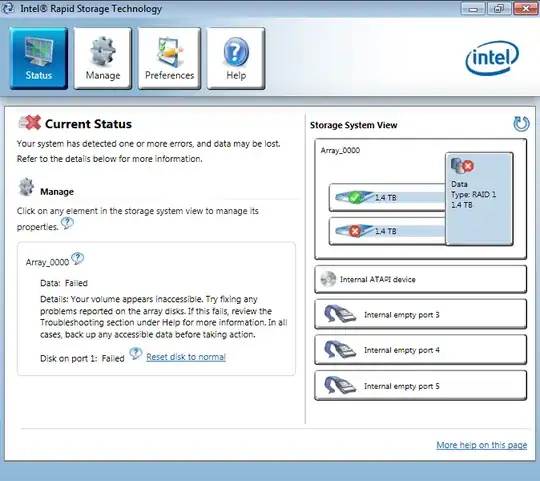I decided to try upgrading my graphics card driver today. I believe my previous version was 331.40 for my NVIDIA GeForce 580. I also have a GeForce 9800 for PhysX.
So I started about an hour ago and began by uninstalling NVIDIA PhysX, NVIDIA HD Audio Driver (restarted my computer), NVIDIA GeForce Experience, and finally the NVIDIA GeForce Driver.
I began the installation of 344.11 after the second restart, and everything went fine. When my computer booted up, GeForce Experience sent me a notification to install 344.11. I assumed that this meant it did not complete the installation, and that it needed to finish the installation. I started the installation, and when I restarted my computer, it told me I needed to run a System Restore.
I restarted my computer instead of choosing a System Restore, and received this error from my Intel Storage Manager:
So I decided to run Display Driver Uninstaller 13.4.0.0. I have used DriverSweeper countless times before, and never encountered a problem with it.
Afterwards, I ran a System Restore on my computer going back to yesterday (thankfully), but when it finished, it gave me a message that the system restore could not be completed. Regardless, I had my graphics card driver installed back on my computer. I tried to rebuild my RAID array again and received the same message as above, followed by this:
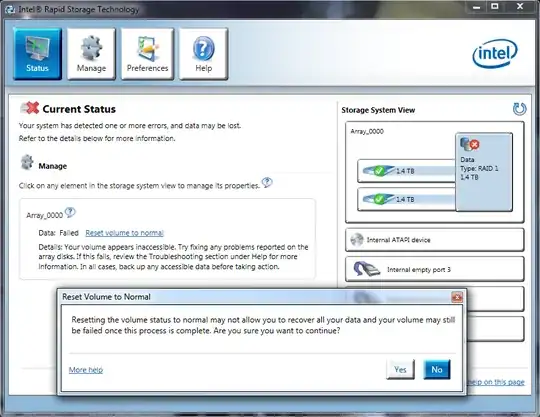
I did not press Yes. I restarted my computer instead. My motherboard gave me the message:
DISK BOOT FAILURE, INSERT SYSTEM DISK AND PRESS ENTER
Now, my RAID array is on my data disks. My hard drive is installed on an SSD, so it makes no sense that I would receive this message.
I restart my computer again. The RAID array reports status Normal and both disks are green... but I didn't tell it to flag my array as normal? My computer has now booted up again with the graphics card driver intact, and I'm about to look into the damage. If anyone has any explanation to what might have caused all of this, any input is appreciated.
UPDATE 10/15: So on Monday night, around 10pm, I started running a Verify and Repair on my RAID array via the Intel interface. When I booted up my computer prior to 10pm, it said the RAID array was completely normal. Now what happened is the display turned off or the computer went to sleep, but then the computer deadlocked. As in, pressing Num Lock on my keyboard didn't turn the num lock light on and off.
So I restarted my computer after a while, and the verification was at 7% and continued running after boot... I guess while the I/O and display were deadlocked, the verification was still running. So based on this observation, I put my computer on high performance and told it to never turn the display off.
Now all I can see on my computer is my desktop background, my mouse locked on the far left-hand side of my monitors, with no desktop items and not start menu. And once again, no keyboard input is registered.