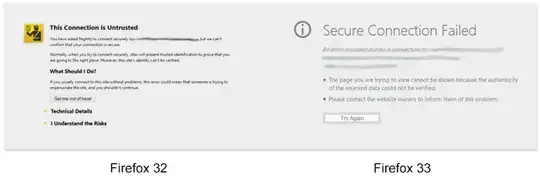Another potential fix worth noting: In your about:config, your user profile may have some settings that have been corrupted.
One in particular that was noted here: security.tls.version.max
In particular, the discussion at the linked site points out that somehow the security.tls.version.max setting had been changed from its original value (3) to the new value of 1, and after that change, the user was not able to connect to certain sites that needed the newer Transport Layer Security.
One easy way to check if this is happening without first mucking around with your about:config is to try creating a fresh profile, by running firefox -P and then creating a new profile, and see if you can successfully visit the site.