I have a strange issue on some but not all machines I am currently deploying across a large network. All are the same base image except some have obviously had things installed since this has come to light.
The error itself is MIME_TYPE_NOT_SUPPORTED with no other information (as below)
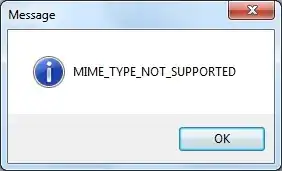
I have tried to troubleshoot this in two ways, using Fiddler to track all HTTP traffic from a working PC and a none working but unable to see the 'troublesome' part of the site. I have also compared the MIME registry database list from both machines but no differences except one program which I have installed but did not help the problem.
Any other way I can troubleshoot this further?
The link is:
https://paymentservices.bacs.co.uk/online/newbacs/loginBrowser.do