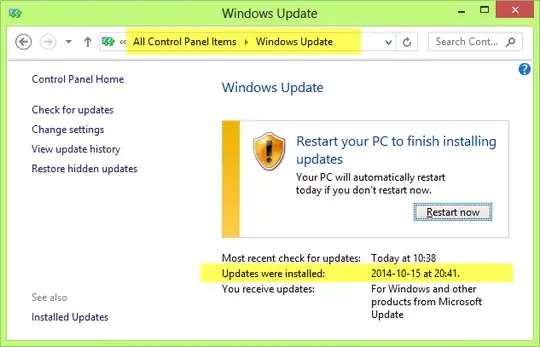What you could do is schedule your Windows Updates for Everyday (or whatever day you choose) at say 3am then force an automatic reboot after Windows Updates by:
- Making sure Windows Update KB2822241 is installed (it should be already since it was released in 2013).
- Start Registry Editor (search
regedit.exe)
- Locate the following registry subkey:
HKEY_LOCAL_MACHINE\SOFTWARE\Policies\Microsoft\Windows\WindowsUpdate\AU and right-click AlwaysAutoRebootAtScheduledTime then click Modify.
- If the entry does not exist, follow these steps to add it:
On the
Edit menu, point to New, and click DWORD Value.
Type AlwaysAutoRebootAtScheduledTime in the Name field then press Enter.
- In the Value data box, type
1.
(Source: MSKB2835627: How to force automatic restarts after important updates in Windows 8 and Windows Server 2012)
http://www.thewindowsclub.com/force-automatic-restart-windows-update
Edit: If you really want to know what time it'll reboot, you could go to:
- Control Panel → System Security → Windows Update → View Update History
- Find the most recently installed update right click then select View Details.
It'll tell you when it completed it's update install. Since Windows automatically reboots in 3 days time, you can determine when it will restart by adding three days to the time. I.E. Windows Update finished at 6:33am on 10/15/14 then it should restart at 6:33am on 10/18/14.
Alternatively, you could also schedule a task in Task Scheduler for Windows Updates and schedule a force reboot after the scheduled Windows Updates runs.
Either way, it would be easier to schedule your automatic updates and reboot in the middle of the night/when you know you won't be using the computer than to find the time of when it updated and schedule your day around it.
http://blogs.technet.com/b/wsus/archive/2013/10/08/enabling-a-more-predictable-windows-update-experience-for-windows-8-and-windows-server-2012-kb-2885694.aspx