Sorry to make another one of these posts, but I've dug through at least a dozen other threads and no other solution has worked for me. My problem also seems to be slightly different.
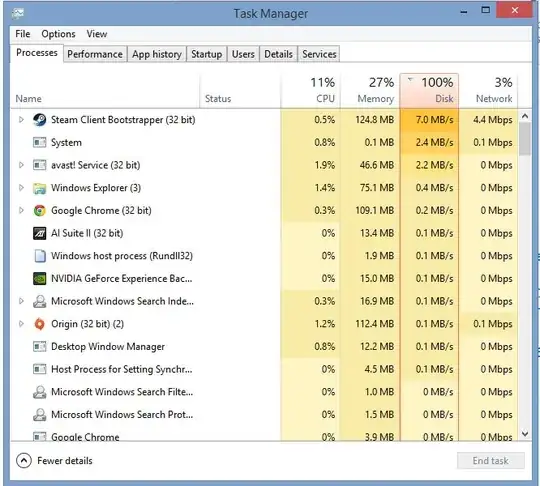
As you can see, I'm using 100% of disk usage, which is causing my computer to be extremely slow, but it doesn't appear that any process is actually using the disk to an significant degree.
I have had this problem on and off for about a year now with a desktop gaming PC I've had for about two years. Storage is on a 2tb hard disk, with a 128gb ssd being used for SSD Caching. I've never figured out what makes the problem start or go away, the problem appears to happen when I boot the computer up every once in a while, I typically try and fail to fix it, and it eventually goes away, sometimes after a restart, sometimes not.
Some things I've tried:
1) Changing the paging file size as per this thread: https://answers.microsoft.com/en-us/windows/forum/windows_8-performance/windows-8-keeps-slows-down-to-100-disk-usage-and/cd787f8d-e7b4-4872-aecb-6f0cd15ad942
2) disabling superfetch and windows search
3) updating drivers (I think I've updated just about everything...)
3) restarting. Like a lot.
Thanks in advance.