Multi-line descriptions for templates in Quickbooks (e.g. invoices, packing lists, purchase orders) tend to "muddle together", despite my efforts to add clarity with makeshift bullet points:
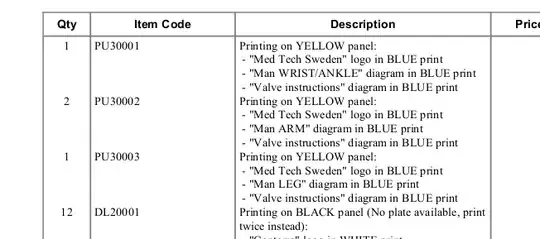
I'm able to change the background color of the entire column, but is there any way to make the background color of items (rows) alternate in custom templates?