I am experiencing really high response times im my HDD, which can go around 13000ms (from Win8 Task Manager). This occurs when starting up windows and for at least 3-4 minutes, also when doing extensive copy (lots of files). The average read/write speed during that time is around 50Mb/s (total). This behavior started after the first or second partition resize (see below), before that the disk was going really fast.
My Win8 partition is 50% full and recently defragged. The partition had been resized 4 times, from 40Gb to 100, to 350 and to 600Gb (I deleted other partitions). Now, the whole drive only has this one partition.
The HDD drivers are the ones windows downloaded and the SMART status is healthy. Disk is Sata3 in RAID disk controller mode (single drive) and is the WD wd6400aars.
After my little research below (which showed more problems) I can't tell if the disk is halted in any way, if the MFT is fragmented or positioned at the wrong place or if there is something else going on here.
My little research
Benchmarking
Turns out really good using ATTO Disk Benchmark, but...
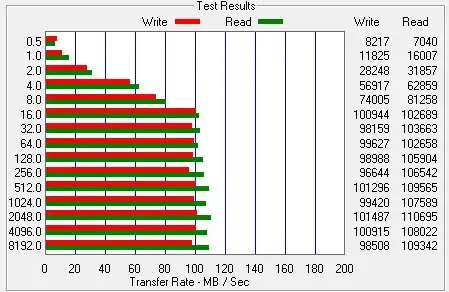
but in Crystal DiskMark during the last 4 benchmarks I have 0.5 to 1 Mb/s and average response times around 15000ms (cannot be seen here)
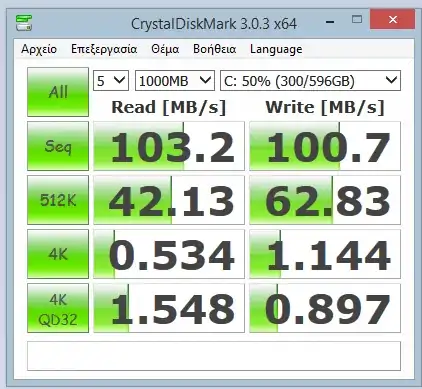
Windows Resource Monitor
During startup the windows resource monitor utility showed that MFT had the highest response times (around 8000ms) between all files being used during that time, no matter which process was accessing it. Note that no heavy application runs during startup, besides basic stuff like skype, dropbox etc.
Fragmentation
After the last partition resize, I defragged using Defraggler and the windows utility 2 times. This took some 5 hours each time and since the problem still remains I installed Perfect Disk which revealed two strange issues:
- Defraggler finds the MFT in the middle of the partition and Perfect disk at the beginning of the drive.
- The most fragmented files are the last two files copied to the disk. The Perfect Disk itself. How can this be true, it was just copied into a disk with lots of free space!
Defraggler
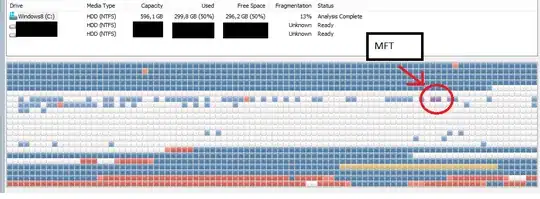
Perfect Disk
(bigger image here)
