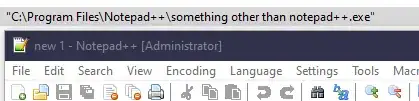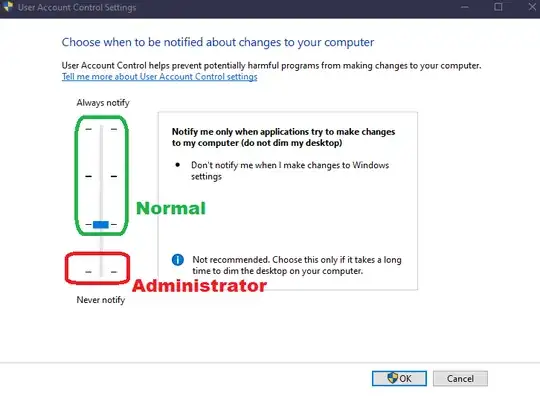I recently updated my Windows 7 computer with NotePad++ ver. 6.6.9. To do the update I had to run it as Administrator. Now, every time I run Notepad++, it wants to run as Administrator or not at all. I have checked the shortcuts and they are not marked to "Run as Administrator". The problem with this is that NotePad++ can't "see" any of my mapped drives. This is very annoying. How can I get NotePad++ to open normally?
3 Answers
I have the same problem after upgrade to NPP 6.9.9, and this fix resolved the issue for me:
Right-click on notepad++.exe, Properties, Compatability. Uncheck "Run this program as an administrator". You may need administrator privileges to be able to do this.
- 343
I had the same problem when I tried to right-click on the shortcut to notepad++.exe. The shortcut did not have the 'run as administrator' checked, so you cannot 'uncheck' it. However, the target which is the .exe file to which the shortcut points had 'run as administrator' checked. Unchecking it on the the "Compatibility" tab after right-clicking on the filename solved my problem.
I was also annoyed by this, for over a year actually.
In my case, nothing had "Run as Administrator" checked, not any of the shortcuts, nor the executable in C:\Program Files\Notepad++
I even tried renaming the executable to "something other than notepad++.exe" and it still ran automatically as an administrator:
What finally worked for me, was something I didn't read anything else - I turned back on UAC (User Account Control).
I got the idea because the reason I turned this off in the first place was so that "I can act as an administrator without having to ask" - which is kind of what notepad++ was doing, so I figured it might be related.
I'm inclined to leave UAC enabled from now on, for the same reasons it was making me uncomfortable that notepad++ was automatically going into Administrator mode - I'm older and more wary of sketchy software than I used to be. There's also a notepad++ forum post about this, but they refuse to let anyone sign up without consenting to data collection and weekly digests, so forget them.
Hope this helps someone else.
- 802