My PC Asus Windows 7 laptop doesn't go to sleep automatically. Here's what is causing it, I guess:
powercfg -requests
DISPLAY:
None.
SYSTEM:
[DRIVER] Realtek High Definition Audio (HDAUDIO\FUNC_01&VEN_10EC&DEV_0269&SUBSYS
_10431B43&REV_1001\4&1a9e13ce&0&0001)
An audio stream is currently in use
AWAYMODE:
None.
But it's not all! I suppose this is also what prevents my ASIO from working, because ASIO Panel says that the audio driver is in use too.
These processes use my soundcard
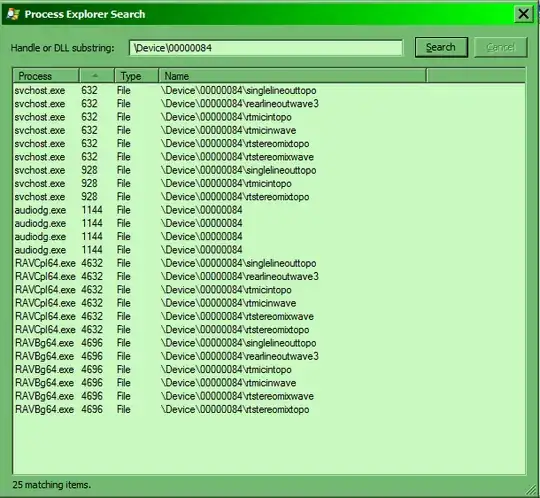
RAV Processes are Realtek HD Dispatcher and HD Audio Background Process.
The problem persists even if MS GM Synth, any audio programm and even system sounds are off!
Please show me the way to investigate and to kill what is using my sound!