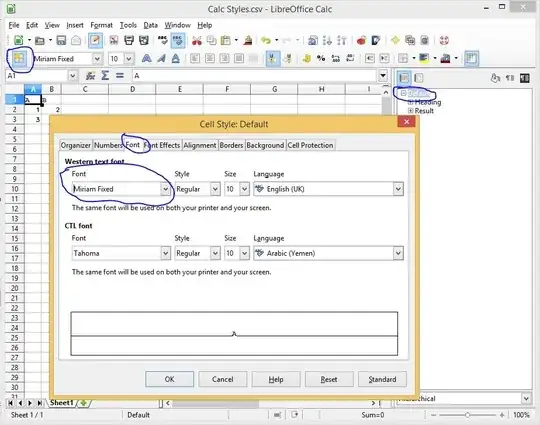How do I change the default font in LibreOffice / OpenOffice. So that when I open a new spreadsheet document it doesn't revert to use the standard default font (Liberation Sans/Serif)
How to set the default font in LibreOffice Calc? Following the solution here only affects new document/spreadsheet created in LibreOffice / OpenOffice, where as, as Tyler Rick pointed out in the post the solution only affects new documents created within LibreOffice/OpenOffice not documents opened with it(LibreOffice).