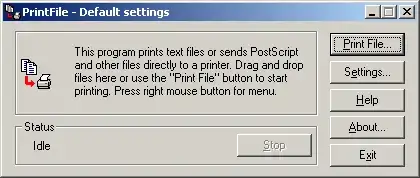I have a friend that uses some really old business software and for whatever reason doesn't want to check out a new version (if one even exists, he's in a niche market). The software ran as a 16-bit DOS program and he'd like to upgrade his computer to something running Vista or 7 but still run this software. The machine that's currently running the software appears to be dying so I can't suggest to let him keep running it on that box.
Will NTVDM or DosBox give him the functionality he's looking for? I've never played with either, so I'm hesitant to recommend something for him and it not work.
And bonus points: which one will be better for this type of thing?
Thanks!
P.S. I wasn't sure if this was a serverfault question or one for here, so please move it appropriately.