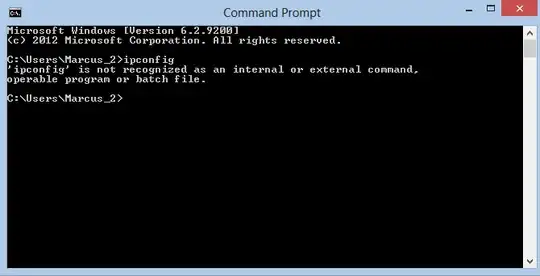Im needing to find my ipv4 address to make a server because my old one was on windows 7 then i upgraded to windows 8, which i now regret because i cant find my computers ipv4 address when i type ipconfig in my elevated (Run as administrator) command prompt. it comes up with the usual error when it does not understand a command
ipconfig is not recognized as an internal or external command, operable program or batch file.
Does anyone know why this is happening or is it just not available on windows 8? i'v seen people do it but that might just be them using a windows 8 skin.
Picture: