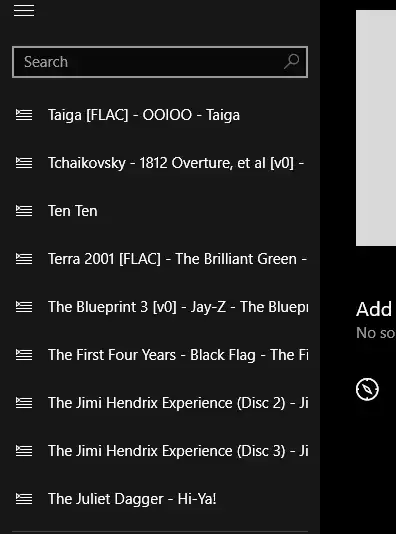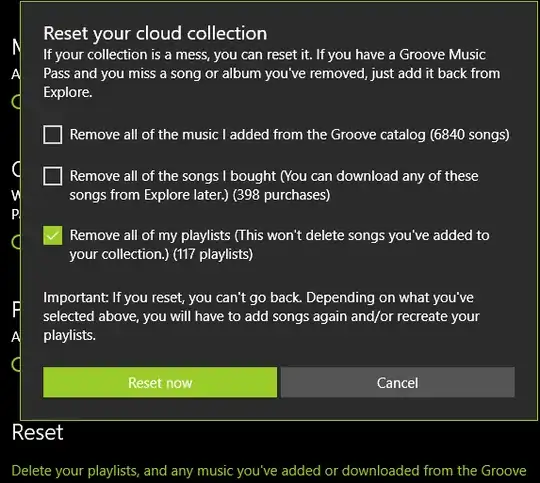Although Microsoft has announced it's discontinuing Groove Music (who chose that name, seriously uncool), anyway, all the suggestions here seemed kind of complicated, and rather DIRE, and my version (10.21102.1141.0. in Windows 10) of the app didn't seem to have all the options discussed, I found a simple way to delete all the playlists at once.
Open the Playlist browser by selecting the Playlist icon on the left hand panel, which has a column of different icons on it. Right click on any playlist, and in the pop-up choose "Select" (right at the bottom of the menu.)
This puts a tick on the playlist panel, and highlights it and reveals the name and number of songs selected also.
This also causes a modal panel of new controls to appear at the bottom of the screen, where the playback controls usually are.
On that panel are a row of eight named icons with actions you can perform on the playlist, starting with "Cancel", and ending with "Select All".
Choose the last icon then, ie "Select All". And then hit the second last icon, which is "Delete."
IT throws up a warning, click ok, and then wait, it seems to take a while, with no feedback, to delete many playlists at once, and they don't seem to disappear from the screen either. But attempting to delete them all again will throw up an error, which then suggests you restart the app, and on doing this, you will find all your playlists gone, but everything else intact.
And you don't have to log into the Microsoft "Cloud" to do this. I don't even have an active MS account.