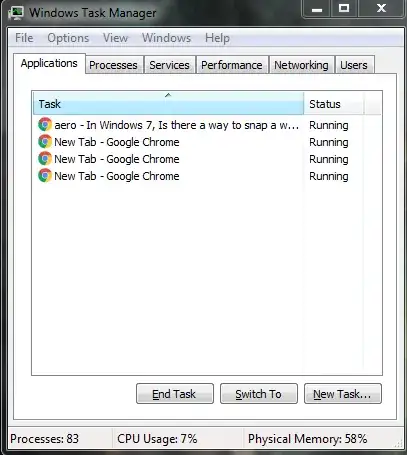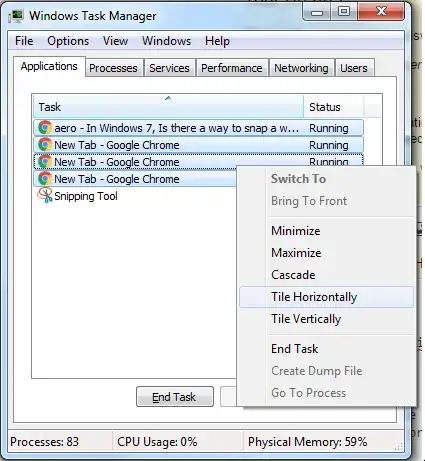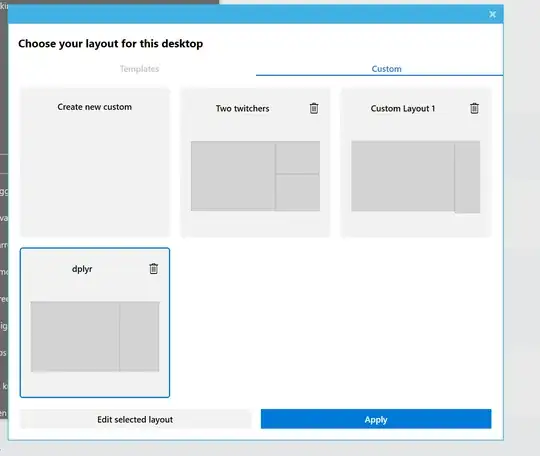When I move a windows by the title bar to the left or side of the screen the windows "snaps" to the side and resizes itself to half the screen size. Is there a way to snap the windows to a quarter of the screen size?
9 Answers
Not without 3rd party software, unfortunately.
You could try GridMove, which works quite well, and is open source.
You can use Winsplit Revolution.
In addition to having shortcut keys for positioning windows it also has a function called Drag'n'Go. By default you need to press Ctrl+Alt to enable it. When there are multiple possibilities you can use scroll button to switch between them.
Apparently program was discontinued and original website doesn't have downloads anymore. You can still download program from Techspot, there are installer and portable versions available.
- 8,484
Try GridMove
I've used this a lot in the past, it has some ready-made arrangements and you can also do custom ones. You can define hotspot areas which are not the same as where the windows end up, to allow different overlapping windows if you want. Latestd version is for Vista but ought to work OK on 7 too.
- 6,396
I've tried a few of the suggestions above and they work alright, but I ended up discovering Mosaico and like it better mainly because of:
- Smart use of the number pad to map to various sections of the screen
- Ability to take a snapshot of the current layout and assign a hot key
- Ability to cycle through various layouts
- Ability to cycle a window's position through various monitors
- Preview of areas when dragging a window around (supported by Divvy as well)
- 129
I found that if you have an ATI graphics card installed, you get to use this program called HydraVision. It has a feature that lets you divide your screen into quarters, and you can "snap" any window to a quarter by simply right clicking on the title bar and choosing that option. Not as convenient as the mouse snap but still does the job.
- 111,445
- 1,253
You could just drag to the desired location and put your mouse on the exact border - you can resize the window then. Not precisely "snapped", but you still can have multiple windows open.
- 1