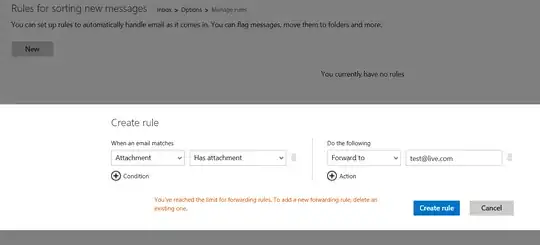In the past there was a trick to match all incoming e-mail in Outlook.com (including spam):
If sender email contains @ then ...
Since they updated their rules to a new system, when I want to edit the above rule I get:
We can't edit rules created in the old rules system. To edit this rule, please delete it and create a new one.
So I removed the old rule, but now I can not make a rule that matches all e-mails. There is no "Help" button and I have no idea whether I can use wildcards or not. A very bad design...
Anyway, anyone any suggestion?
EDIT: Apparently there is also this bug: