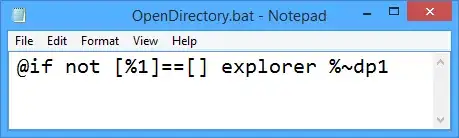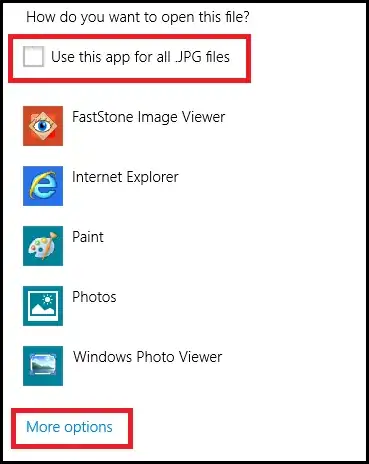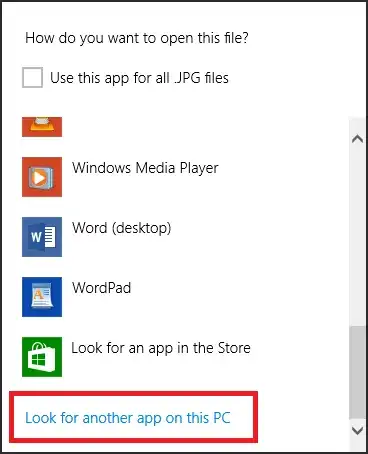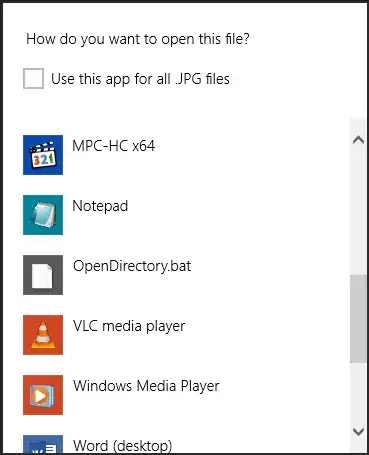Short story
Where on disk is the photo I'm looking at?
tldr;
My daughter is scrolling through all photo's we have using the Windows 8.1 Photo App. She has a photo maximized on screen and is using the left/right arrow keys to select a previous/next one.
When she finds a photo she likes, she asks me to save it to an USB drive and this is where things gets weird: "I can't find an easy way to open or even get the file location of the currently maximized photo"
My current workflow to copy the selected photo is to:
- Click on the photo
- Select Open with
- Choose another application (Paint for example)
- Go to File → Save as to find the file location.
- Go to the file location and copy the photo to an USB drive.
This is crazy, there should be a far easier way to do this but unless I'm missing something really obvious, I can't for the life of me find it?