Hey guys am trying to install windows xp on my system...I have already installed windows 7 on my pc which works fine.
When i booted from the installation disk to install xp ..Firstly it shows the windows installing process
then it throws me a blue screen (BSOD) which is like
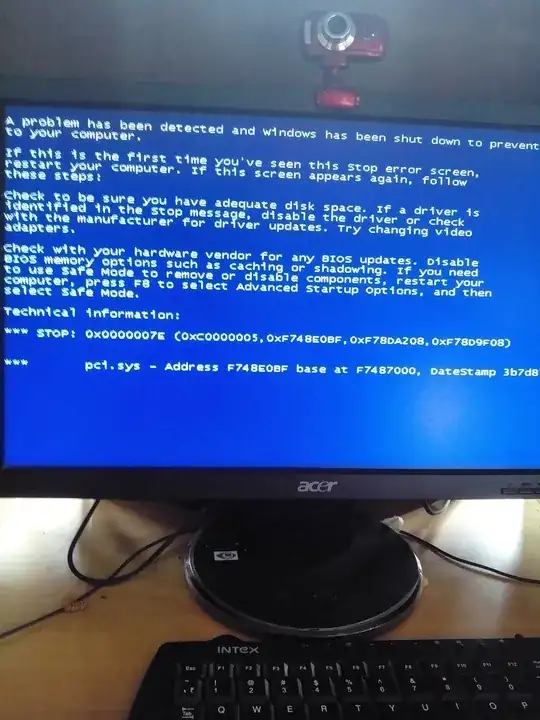 .
.
After some research i have found that this maybe due to some bios settings.
So i have made some changes in bios like
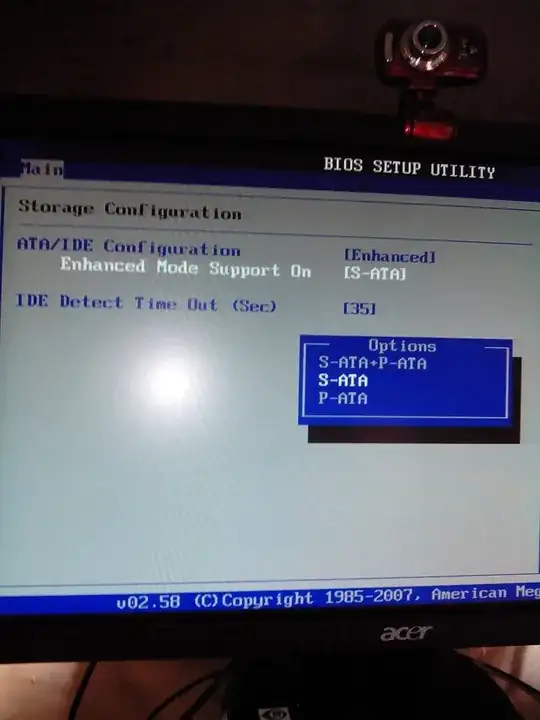
But when i tried install it again the error is repeating again and again..
What should i do actually ??..Do i need to update any bios settings ??..Any help would be appreciated..Thanx
Here is my motherboard
http://www.asus.com/Motherboards/P5KPLAMPS/
Driver page
http://www.asus.com/uk/Motherboards/P5KPLAMPS/HelpDesk_Download/
Manual
http://dlcdnet.asus.com/pub/ASUS/mb/socket775/P5KPL-AM_PS/E4734_P5KPL-AM-PS_V3.zip