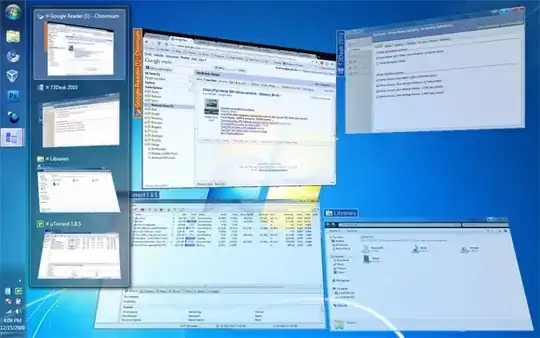Basically, see the title of this question.
By Aero Peek, I am in this case referring to the 'hover' effect you get when you move to the rightbottom of the taskbar area, the 'Show Desktop' button effect while hanging over it (NOT clicking it). The same effect can be manipulated by the WIN+SPACE key combination, which would make me think it might be more useful given the freedom my mouse has in wandering around. But yet, all it allows me to do is look that I can tell, so what is the point of it?
I get to see all my icons, so I would expect I could go click-click-click of only wanting those windows minimized/maximized, or actually allowing access to my desktop icons till I let go of the WIN key in the key combination.
It seems like a totally pointless feature to me at this point.