I have a rather old (from 2008) Acer Travelmate 5720G, a laptop equipped with a chassis that let me easily access almost all of its hardware components; it makes the option of upgrading them really viable. These are its main specs.

After having substituted its HDD and its RAM, I'm now trying to find if it is worth changing its graphic card with a newer one too; currently it is equipped with an ATI Mobility Radeon HD 2400 XT video card, which is not soldered to the motherboard but is connected to it with a MXM connection; more precisely, according to this article (and also by judging from the actual physical dimensions of the card), the laptop sports a MXM Type II connector.


The main specs of the graphic card are as follow:
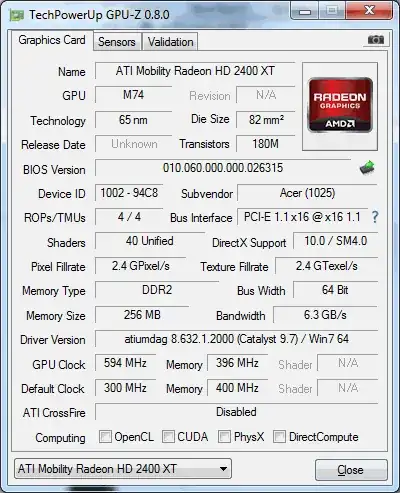
Summarizing the informations that I have collected right now, I know that
- the graphic card is connected with a MXM-II standard
- the interface is a PCI-E 1.1
When looking for another compatible card, obviously I should look for one that has these standards too; considering that I'd like a card with a memory size of at least 512 MB, possibly more, are there other things that I should considerate?
Some things that come into my mind are:
- the power requirements (given the same interface standards, a card with more memory will consume more power?)
- the cooling (a more powerful card will generate more heat?)
- the compatibility with other hardware (how my current CPU and RAM will affect the new graphic card performance? In other words, is it pointless to substitute just the GPU without upgrading other hardware as well?)
If these are concrete issues, how can I determine if my laptop will be able to deal with these different requirements? Are there some other considerations that I should take into account when choosing a new GPU?
EDIT: As you can see, my current graphic card memory type is DDR2. Will GDDR3 ones be compatible too, or am I limited to DDR2 ones?