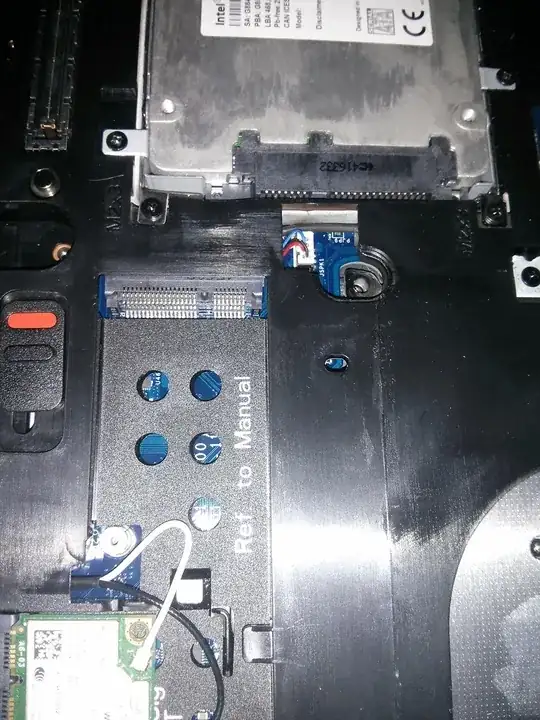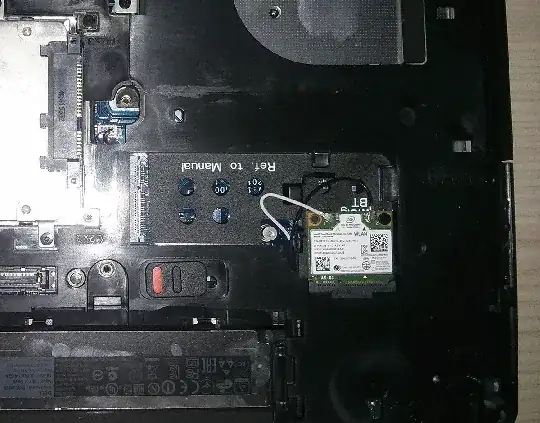That is probably a mSATA slot.
mSATA SSDs are small. Actually, SSDs don't need much space at all - we can cram 128 GB into a MicroSD card, after all (granted, with a lower speed limit).
Here's a comparison of a mSATA and 2.5" SSD (source):

Now, why do I say probably? The mSATA form factor is identical to that of a full-length mini-PCIe card. The cards should be the same size. The screws are in the same place. The connector is physically identical. You'll notice it looks the same as the connector for your half-length mini-PCIe wireless card. But the signalling is not compatible, and laptops with mini-PCIe slots do exist.
If it's a recent laptop, I'd expect that to be an mSATA slot. You will need to consult your laptop manual (possibly service manual) or contact their support to confirm if that's really an mSATA slot. Or just try and find out (I give no guarantee that testing won't cause damage, though I wouldn't expect it to).
Also note that some laptop models will not boot off a mSATA drive - you can only use it for secondary storage or for caching. Again, you'll have to do research specific to your laptop model to find out if that applies to you.
You can see from your laptop's manual that it does support mSATA on models that don't have both discrete graphics and ExpressCard. In this particular case, others have shared their experiences and appear to both confirm that and have successfully booted off the mSATA drive.