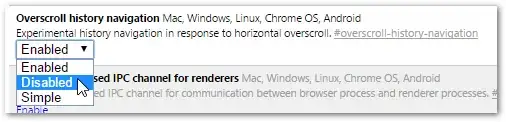On my Surface Pro, when I drag my finger across the browser window, Chrome will navigate back and forth through the browsing history.
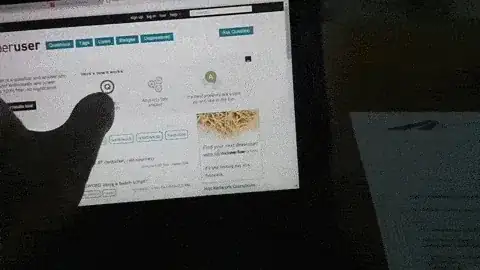
(source: gifyoutube.com)
click to open on Youtube](https://www.youtube.com/watch?v=3fXrQ9TM0eI)
How do I disable this feature?