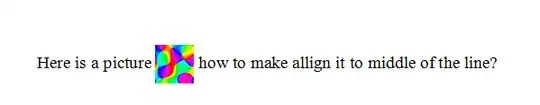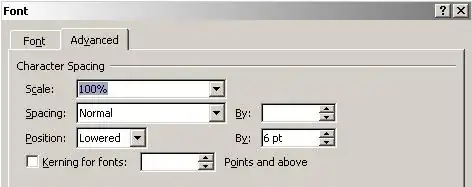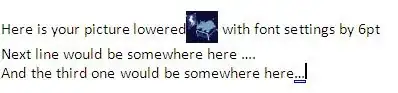I have a picture that I want to appear in line with the text. Since the image is bigger than the font of the line, I get the picture's bottom border lined up with the bottom othe text, and the picture is sticking out at the top. I want the picture to be at the middle of the line, so that it would stick out the same amount from the top and the bottom.
Using wrap text options other than "in line with text" scramble the layout of the text and give worst result.
Is there a way to achieve it, while still using "in line with text" as the pictures' wrap text option?
This is what I get now:
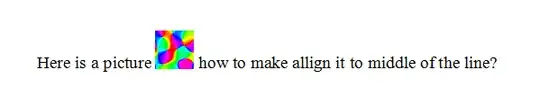
This is what I want to get (made by editing the above picture with ms paint):