On a pristine Windows 7 install, you have these folders among others
C:\Users\Public\Documents
C:\Users\Public\Downloads
With Downloads, you can enter the folder and create a new folder
C:\Users\Public\Downloads\New folder
Then if you go back to C:\Users\Public, the Downloads folder no longer appears empty. However, if you repeat the process with Documents, the folder continues to appear empty. How can I fix this?
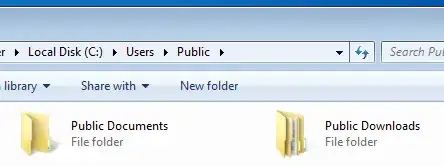
Update
I tested this, and Windows 8 has the same issue.