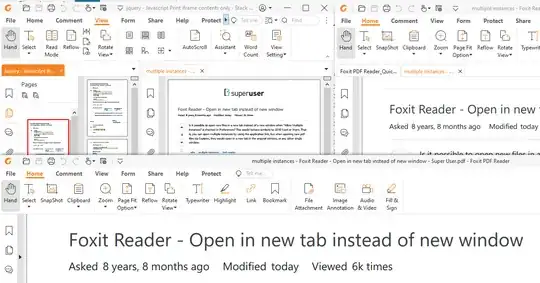Is it possible to open new files in a new tab instead of a new window when "Allow Multiple Instances" is checked in Preferences? This would behave similarly to 2010 Excel or Word. That is, you can open multiple instances by using the application link, but when opening new pdf files via Explorer, they would open in a new tab in the original window, or any other single window.
2 Answers
This does not appear to be possible with Foxit Reader You can have same file multiple instances. but not a copy of same file in an instance, and as far as I know that is similar to Acrobat.
For the double click or system opening a file, a new window should always open as per
Documents -> and check “Allow multiple instances”. Now whenever you double-click a new PDF file, Foxit PDF Reader will open in a separate window.
Foxit does have a split view for same document, If you want same file two views then use split view.
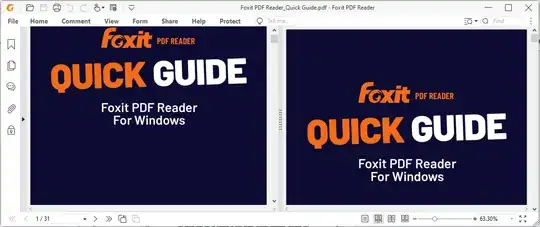
Or open same file when double click multiple sessions will open 2 windows.
Generally the underlying historic reason was you cannot edit (annotate, form fill etc.) same document in 2 different windows panes, without internal file locking conflicts, but that is defeated in this case as you can attempt edit via 2 sessions !!
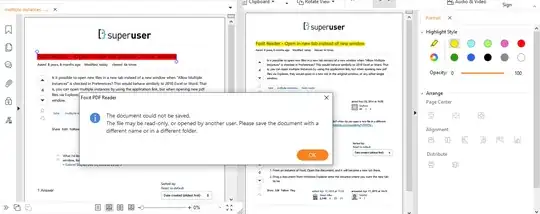
I support SumatraPDF which can have same file open in one set of tabs (see left half) and have a separate instance too if you wish. The same problem can arise
first one WILL attempt to save the other cannot, but both should fail. So always save to new name.
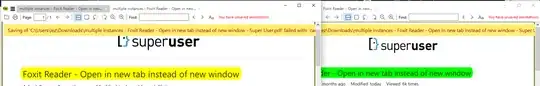 The conflicts will not arise if there is only one PDF copy open.
The conflicts will not arise if there is only one PDF copy open.
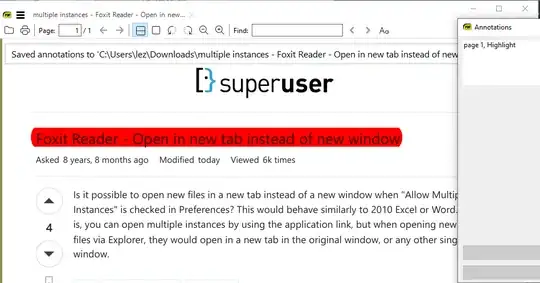
- 1,248
I thought of and tried these two ways:
- From an instance of Foxit, Open the document, and it will become a new tab there.
- Drag a document from Windows Explorer onto the instance where you want the new tab to be.
- 2,360
- 1