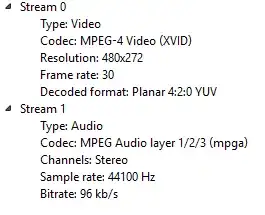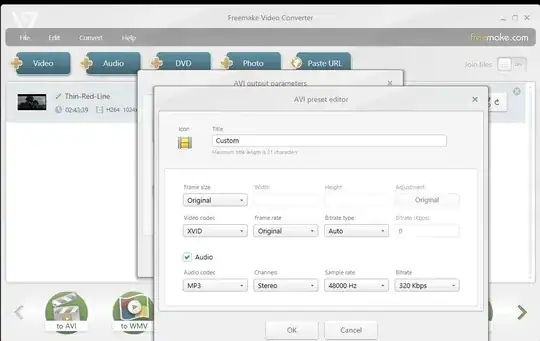Have you tried VirtualDub? As long as you have the codecs installed, or download the addins, VDUB can usually perform the conversion.
http://www.virtualdub.org/index.html
From Vdub (http://forums.virtualdub.org/index.php?s=43b1e5503ee6baa8b85866ddf58b64b6&act=ST&f=7&t=14639&st=105)
And here's the first release for quicktime video (mov, some mp4,
etc.):
binary http://www.tateu.net/software/dl.php?f=qtvd_bin
source code http://www.tateu.net/software/dl.php?f=qtvd_src
"Quicktime.vdplugin" should go in your plugins32 folder and
"Quicktime.ini" should go in the VirtualDub root folder.
There are several different modes that can be used to open a movie,
these are specified in Quicktime.ini as "mode=." Mode=-1 and color=-1
are the recommended defaults but you can read about the different
modes in "Quicktime_ReadMe.txt." Eventually, these options will be
implemented as an "Ask for Extended Options Dialog."
Audio is currently not implemented and I am sure there are many bugs.
Questions, comments, suggestions, whatever...are welcome.
I will also most likely...someday...implement my avisynth OMF
importer.
And how to perform the conversion guides are here:
(http://www.videohelp.com/guides/how-to-convert-to-divx-avi-with-virtualdub-id91)