Is it possible to scan arbitrary paper sizes with OKI MB441? For example photographic pictures?
I see only poor predefined set of sizes:
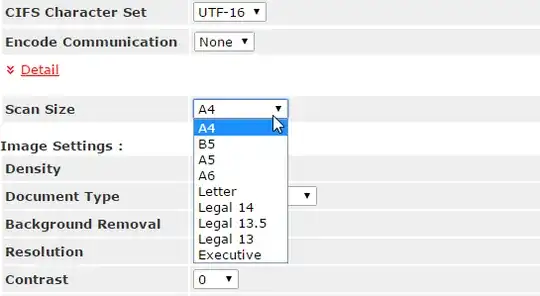
Is it possible to scan arbitrary paper sizes with OKI MB441? For example photographic pictures?
I see only poor predefined set of sizes:
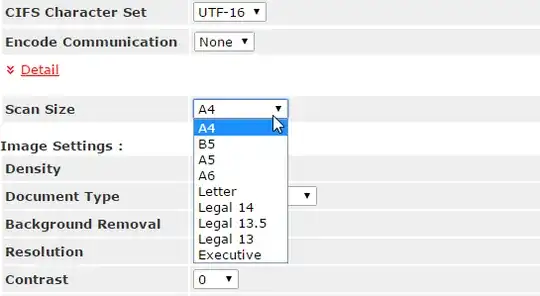
Maybe this section from the manual about printing will also work for scanning.
Quoting from page 52, section "Printing on Custom Size Paper" :
For Windows PCL Printer Driver
- Click Start and select Devices and Printers.
- Right-click the OKI MB491 icon and select Printing preferences > OKI MB491(PCL).
- On the Setup tab, click Paper Feed Options.
- Click Custom Size.
- Enter a name and the dimensions.
- Enter a name for the new size in the Name box.
- Enter its dimensions in the Width and Length boxes.
- Click Add to save the custom paper size to the list and then click OK. You can save up to 32 custom sizes.
- Press OK until the Printing Preferences dialog box is closed.
- Open the file you want to print.
- Select the registered paper size and start printing on the print dialog.
If that doesn't work, ensure that you have the latest driver.