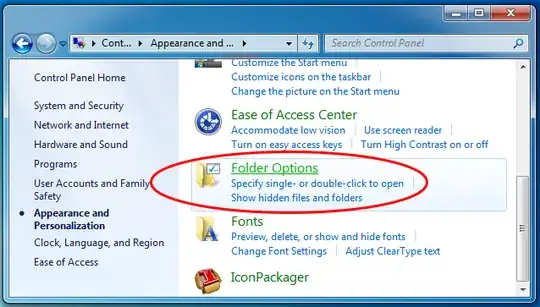I'm trying to use the Windows 7 search to look for a file name within a file like this:
content:"reports.asp"
Instead of getting just files that contains "reports.asp" I am also getting files that contains "reports". I have also tried this because I thought I have to escape the character:
content:"reports\.asp"
How can I modify my search so that I am only getting files that contains "reports.asp"?
[UPDATE] I have checked Trouble trying to use Windows Search to search for file with a question mark in the content and it appears that it did not help me. I have tried using the suggestion as follows:
content:"reports~=.asp"
But I get the same result as if I just used my first search parameters.