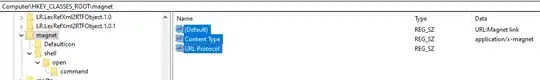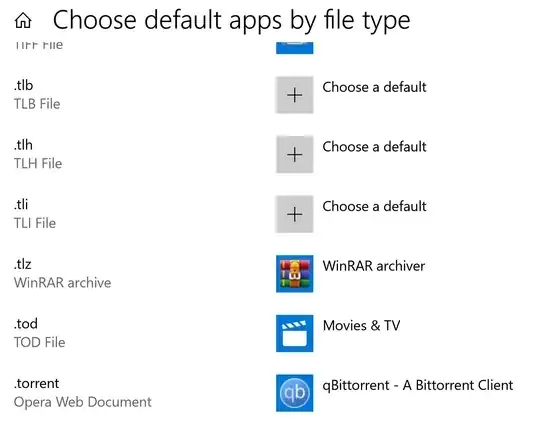Recently I installed BitComet. Now when I click a torrent magnet link from chrome it opens with BitComet though I changed the settings of BitComet to not to be the default program to open magnet links. I couldn't find default magnet link settings in μTorrent. I want my default program to open magnet links to be μTorrent. I'm using Windows 8.1 and my browser is Chrome, I want to make the default program to open magnet links to be μTorrent.
7 Answers
Open μTorrent. Go to preferences from options menu. Select general. Click the button Associate with torrent files. Your problem is over.
You need to change the "Handlers" setting inside the Chrome Settings.
Click the Chrome menu on the browser toolbar.
Select Settings > Show advanced settings.
In the "Privacy" section, click Content settings.
In the dialog that appears, find the “Handlers” section. Click Manage handlers.
Use the drop-down menu next to a listed protocol to select the web service that should be used by default.
P.S - This answer was for a pretty old version of Chrome. The settings have changed since then and I don't use Chrome anymore, so maybe try some of the other answers.
- 460
Late answer, but this may help people specifically trying to use Deluge in Windows. Which I think they stopped updating in 2017.
Windows wants you to choose a magnet handler through a specific options screen, "Choose a default app for each protocol". But that screen doesn't have 'magnet'.
The problem is that windows is missing some registry stuff for magnet links. In most torrent programs, you can check some option to make your program the preferred magnet handler. Checking that option adds the needed registry info. But Deluge doesn't have any such option.
The fix
The earlier answer with a registry fix is mostly correct. Where you might get frustrated is if you try to just add that key manually like this:
HKEY_CLASSES_ROOT\Magnet\shell\open\command
then, change default value to...
"C:\Program Files (x86)\Deluge\deluge.exe" "%1"
This will result in nothing happening when you click magnet links. The reason it doesn't work, is because there's a few other details that need to go into the magnet subkey in the registry. There's two ways to add those details. The easy way is to just install a modern torrent client like qbittorrent. The necessary registry stuffs will be created. then you can change the registry path so that it points to Deluge insead of QBittorent.
The other way is to manually add the missing items. Out of laziness I'll just screenshot these:
you can see there's also a "Default icon" key, I'm not sure if this is needed. Mine has one value, the default, which is set to: "C:\Program Files\qBittorrent\qbittorrent.exe",1
Hope this helps if anyone can't get magnet links to behave.
- 2,469
For qBittorrent users on Windows 11.
This script will add qBittorrent as a handler for the magnet protocol on the registry using the correct paths:
Windows Registry Editor Version 5.00
[HKEY_CURRENT_USER\SOFTWARE]
[HKEY_CURRENT_USER\SOFTWARE\Classes]
[HKEY_CURRENT_USER\SOFTWARE\Classes\qBittorrent.magnet]
@="URL:magnet"
"Content Type"="application/x-magnet"
"URL Protocol"=""
[HKEY_CURRENT_USER\SOFTWARE\Classes\qBittorrent.magnet\DefaultIcon]
@=""C:\Program Files\qBittorrent\qbittorrent.exe",0"
[HKEY_CURRENT_USER\SOFTWARE\Classes\qBittorrent.magnet\shell]
@="open"
[HKEY_CURRENT_USER\SOFTWARE\Classes\qBittorrent.magnet\shell\open]
[HKEY_CURRENT_USER\SOFTWARE\Classes\qBittorrent.magnet\shell\open\command]
@=""C:\Program Files\qBittorrent\qbittorrent.exe" "%1""
[HKEY_CURRENT_USER\SOFTWARE\Classes\qBittorrent.torrent]
"Content Type"="application/x-bittorrent"
@="Torrent file"
[HKEY_CURRENT_USER\SOFTWARE\Classes\qBittorrent.torrent\DefaultIcon]
@=""C:\Program Files\qBittorrent\qbittorrent.exe",1"
[HKEY_CURRENT_USER\SOFTWARE\Classes\qBittorrent.torrent\shell]
@="open"
[HKEY_CURRENT_USER\SOFTWARE\Classes\qBittorrent.torrent\shell\open]
[HKEY_CURRENT_USER\SOFTWARE\Classes\qBittorrent.torrent\shell\open\command]
@=""C:\Program Files\qBittorrent\qbittorrent.exe" "%1""
[HKEY_CURRENT_USER\SOFTWARE\RegisteredApplications]
"qBittorrent"="Software\qBittorrent\Capabilities"
[HKEY_CURRENT_USER\SOFTWARE\qBittorrent]
[HKEY_CURRENT_USER\SOFTWARE\qBittorrent\Capabilities]
"ApplicationIcon"="C:\Program Files\qBittorrent\qbittorrent.exe,1"
"ApplicationName"="qBittorrent"
"ApplicationDescription"="Torrent downloader"
[HKEY_CURRENT_USER\SOFTWARE\qBittorrent\Capabilities\URLAssociations]
"magnet"="qBittorrent.magnet"
[HKEY_CURRENT_USER\SOFTWARE\qBittorrent\Capabilities\FileAssociations]
".torrent"="qBittorrent.torrent"
[HKEY_CURRENT_USER\SOFTWARE\qBittorrent\shell]
[HKEY_CURRENT_USER\SOFTWARE\qBittorrent\shell\open]
[HKEY_CURRENT_USER\SOFTWARE\qBittorrent\shell\open\command]
@=""C:\Program Files\qBittorrent\qbittorrent.exe""
Afterwards you will need to open Windows Settings > Apps > Default apps.
Search for magnet and qBittorrent will show up.
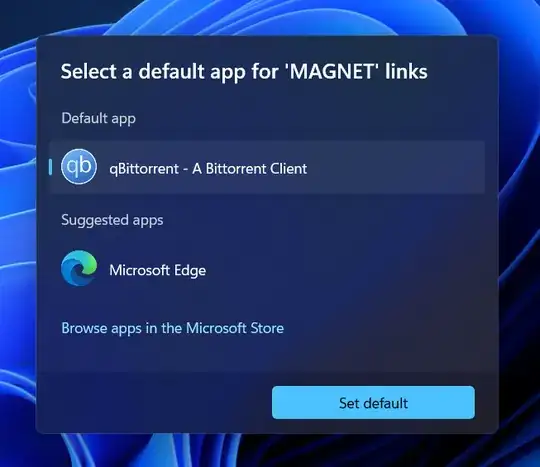
All of this is needed because the developers refuse update their implementation, sticking to the way file associations used to work on Windows XP.
Reference: https://github.com/qbittorrent/qBittorrent/issues/2517
- 441
Assuming you are talking about windows
Chrome uses the windows default handler for the filetypes. Just search for "Default Apps" in your start menu and change the association there, and chrome will then call the correct file.
I just did this on win10 for .torrent
- 1,130
HOW TO FIX Chrome version 63 or higher keeps popping up mod window of "always open these types of links in the associated app" even after clicking - it doesn't remember - bugs chrome -.. 1) Go to search box on your taskbar and type "run" 2) In Run, type %appdata% and press OK. 3) Press AppData on the top, and go to Navigate to C:\Users\YOUR_USER_NAME\AppData\Local\Google\Chrome\User Data\Default\Preferences 4) Open it with Notepad. 5) Press Ctrl+ F and find "protocol_handler":{"excluded_schemes":{}}, and click Find Next. 6) Replace that part with "protocol_handler":{"excluded_schemes":{"magnet":false}},?
for torrent magnet links
or for roblox users instead Replace that part with
"protocol_handler":{"excluded_schemes":{"ROBLOX":false}}"?
- 21