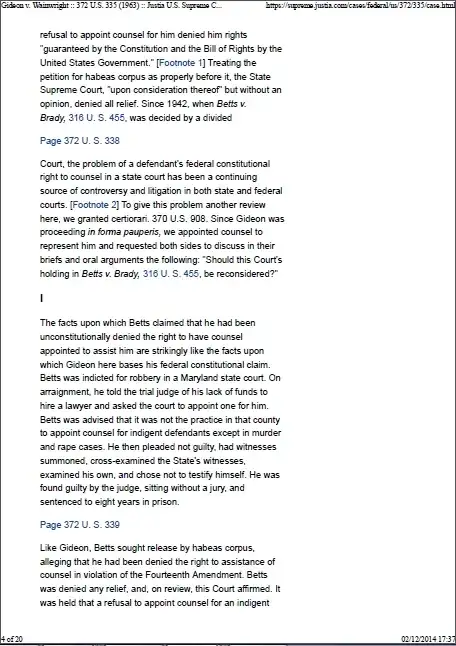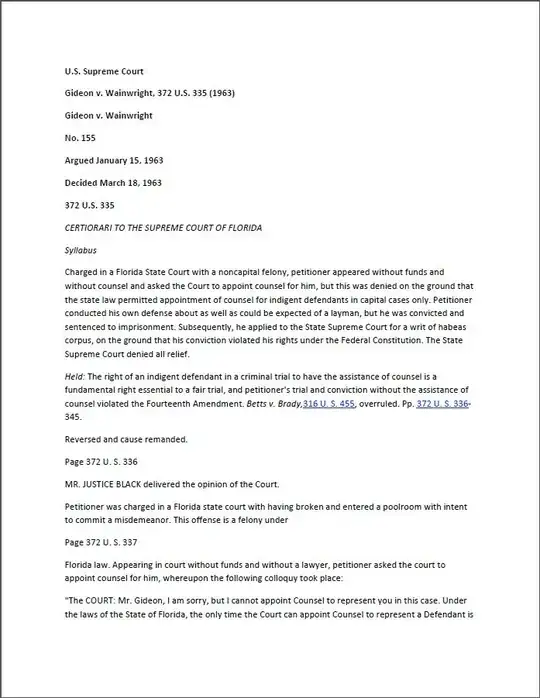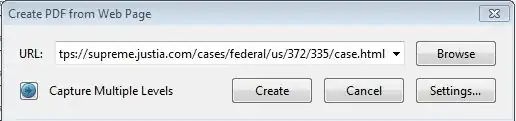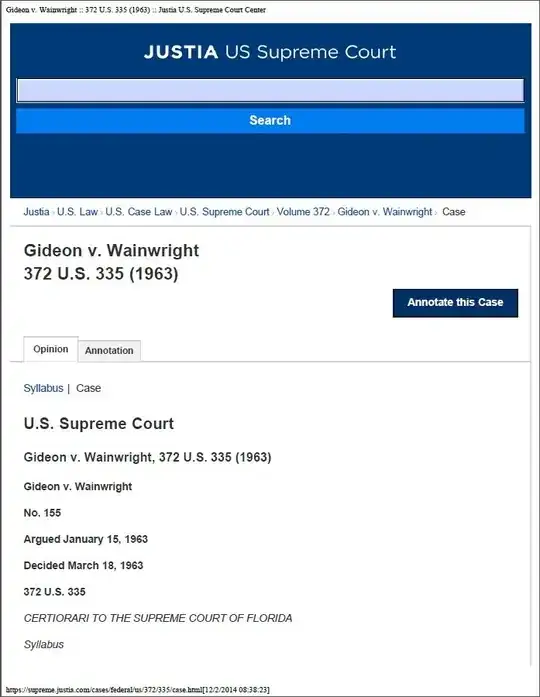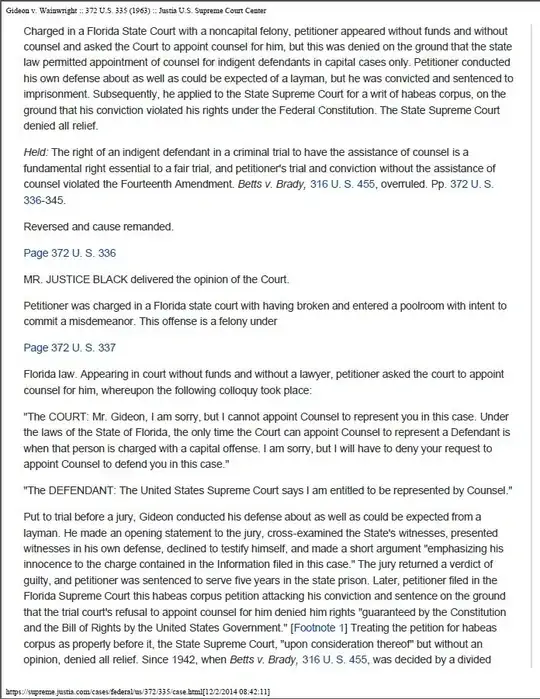https://superuser.com/a/316966/269574 didn't help. When I printed this as a PDF , the text is aligned left, but covers only 60% of each page`s length. The remaining 40% length is wasted as blank space on the right.
How can each page`s length be filled, without blank space? I use Adobe Acrobat XI Pro 11.0.0 and Mozilla Firefox 32.0.3. I screenshot the print result for p 4 of 20: