I had non-updated version of Firefox I have been working with and had ~25 or so tabs opened. I had also Chrome opened with a dozen of tabs and I always keep them both running.
As time goes, Firefox gets slower and slower. Delays become longer when switching tabs and scrolling on webpages. YouTube videos start lagging and CPU usage spikes. This goes on until browser crashes or sometimes BSOD happens and the only way to prevent this is to ocassionally restart Firefox. I have tried new profile without plugins and situation repeats but disabling 3D acceleration helped at least to playback videos smoother.
Yesterday I was working in Firefox and screen got blank for a moment and then Chrome and Firefox both crashed. I was able to take snapshot of Task Manager and physical memory spike you will see has never happened before:
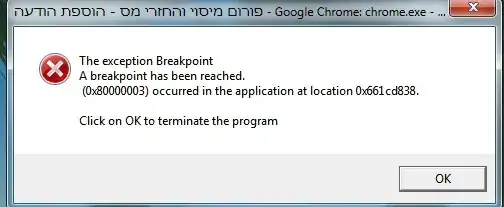
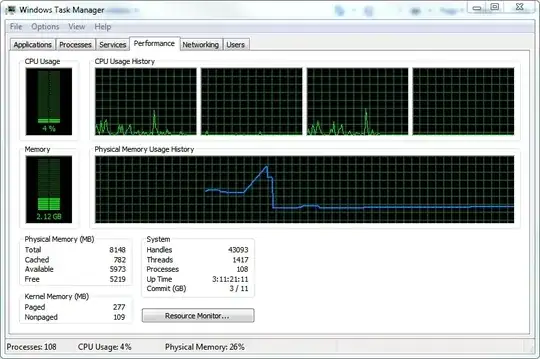
In real-time I saw as memory usage gone up to 6 - 7GBs in a matter of a short seconds and gone back to what it was before. Reminded me of sports watch counting in seconds and miliseconds. Let me show you what VMMap shows about Firefox (you can zoom-in your screen or open screenshot in new tab)
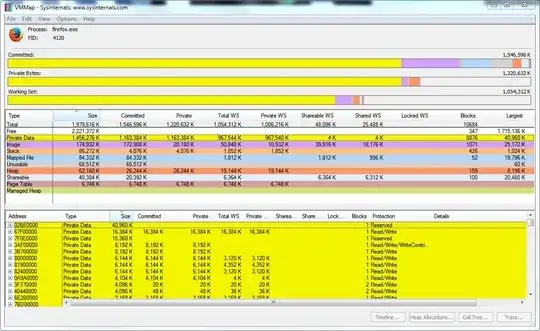
If I leave Firefox running for long time , Standby's after Standby's without restarting it it's memory usage hits 1.5GB.
The last crash rendered Firefox non-usable but Chrome works. I start Firefox and nothing happens. I see 2 processes firefox.exe running in Task Manager. One is 70MB and another is a few kilobytes.
Tried "Safe-Mode", tried creating new profile, tried checking everything for Firefox CCleaner has and all to no avail. How do I proceed from here to recover Firefox?
Thanks.
Specs:
Windows 7 64-bit
8GB of RAM