I am using two Icedove (Thunderbird) profiles. I am starting the profiles with following commands:
icedove -P "default" %u
icedove -P "test" -no-remote --class test %u
When I click on a link (URL) in the "default" Icedove (Thunderbird) profile, Iceweasel (Firefox) window opens, as I would expect.
However, when I click on a link (URL) in the "test" profile, I get following error:
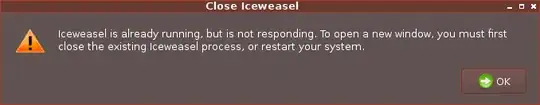
How can I fix this problem ?
I am using Debian Wheezy