Until recently, the IE11 F12 Developer Tools window had a tab panel on the left to move between DOM Explorer, Console, Debugger etc. A few days ago I logged on to my computer from a remote machine through RDP, and when I opened F12, the left panel was replaced with a top tabs control. I thought it's because using RDP the Aero theme was disabled (it's a Windows 7 Enterprise), but the next time I logged on locally, the F12 window still looked the same. How do I restore it to the way it was, with icons on the left?
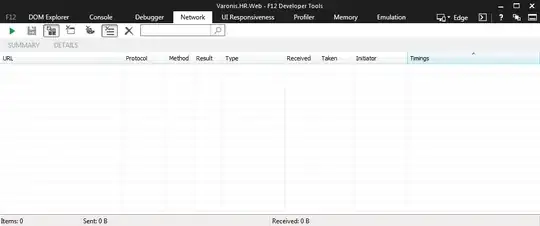 Update
Update
IE version: 11.0.9600.17501
Update version: 11.0.15