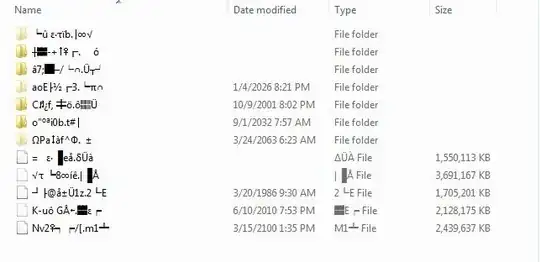I opened a thumbnail drive last evening and noticed that there were several files and folders with symbolic names (not alpha-numeric) added to it. The Date modified was also a curiosity. I have run my Norton 360 against it and it indicates that there is nothing evil about it. I do not seem to be able to delete the files or folders either. Clearly this was nothing done intentionally and I have no idea where it might have come from.
What I am hoping someone can help me with is ...
- What is it?
- Where did it come from?
- How dangerous is it?
- Can I clean it?
Here's what I am seeing ...