Every time I need to create a text file in Windows I usually right-click inside a folder and select for any option from shortcut to a zip file and rename it's extension to ".txt" (I know that some of these options create garbage inside the txt but this is not a problem for me):
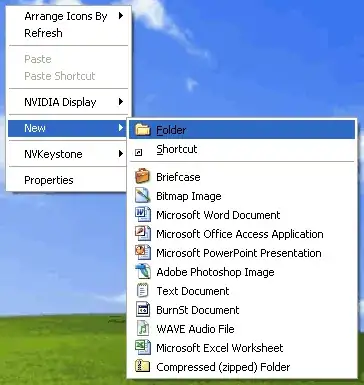
But for some reason if I try to do the same by creating a folder and rename it to "something.txt", it holds the folder format just staying as a folder:
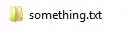
Why this hapends and why I can't turn a folder into a txt or another file in Windows systems?
PS: If I could turn a folder into a file it would be much easier to create a txt file by pressing "Ctrl+Shift+N" renaming it to "file.txt". By the way, is there some keyboard shortcut that could help me to create a file?