I am starting a minecraft server for me and some friends.
Everything works as far as I can join and play in it when I use my internal ip (192.168.1.126),
but I need to forward port 25565 so my friends can join and play when they use my 'public ip':25565.
For some reason this won't work and I feel like it is because of my home network.
We have a default router (default gateway 192.168.1.1 with dhcp enabled) and I have another router in my room (ip 192.168.1.2 with dhcp disabled).
I'm hosting the server on my desktop with ip 192.168.1.126.
I have tried to only forward port 25565 to my desktop on the default router.
Then I tried to forward the port on both routers to my desktop.
And finally I tried to forward the port on the default router to my personal router(192.168.1.2) and then from that personal router to my desktop.
None of this worked and I am out of idea's if what I might be doing wrong.
Ill put 2 screenshots of both the router user interfaces so you can see how I tried.
Default router:
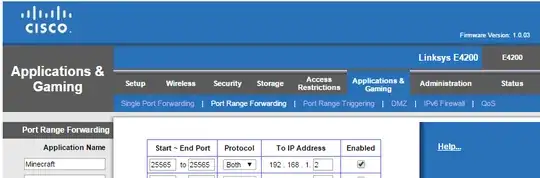
personal (access point) router:
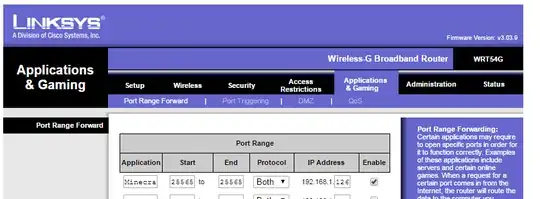
I hope anyone can help me with this and thanks in advance!