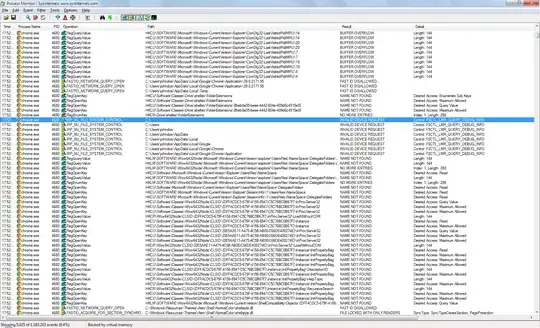I am running Windows 7 and after an unknown amount of uptime Firefox, Google Chrome and other apps are not able to access the filesystem anymore until I restart the apps.
Whats happening is the system stays idle over night and the next morning the problems start: I cannot click a Download or Upload link anymore i.e. upload an image in the Wordpress backend. But it is still possible to drag'n'drop media to the apps.
The energy profile is set to drives never sleep and the logs don't show any errors that are connected to filesystem or explorer problems, except some driver issues for an external USB HDD which I don't use in this scenario.
Any idea what the problem is or how to narrow it down?
[update]
A little more information thanks to @boboes found using procmon.exe. These lines pop up a lot when trying an action to access local files, when I set the filter to process=chrome.exe:
HKCU\SOFTWARE\Microsoft\Windows\CurrentVersion\Explorer\ComDlg32\CIDSizeMRU\ BUFFER OVERFLOW
[/update]
[update2]
I realized that my pagefile.sys was corrupt. Could that lead to such a problem?
[/update2]
[update3]
Tried the following after the problem reappeared:
- Try
Save As...andDrag and Drop - disable Avira Antivir (without restarting the system because as soon as I restart the browser everything works fine)
- disable Comodo Firewall
- kill all processes that are killable
- restart explorer.exe
Nothing helped.
[/update3]