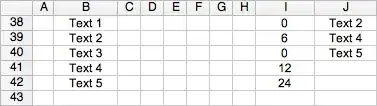I have data sheet with "product" list in range B38:B161 and "to order" column in range I38:I161 which will be updated manually. So when cells in range "I" is updated with number to order, the product from range "B" will be copied to range J38:J161 first empty cell. How can I achieve this?
Script I've got:
Sub copyAboveZero()
Dim sourceRng As Range
Dim cell As Range
Dim i As Long
Set sourceRng = ActiveSheet.Range("I38:I161")
i = 1
For Each cell In sourceRng
If cell.Value > 0 Then
cell.Resize(1, 1).Copy Destination:=Range("J" & i)
i = i + 1
End If
Next cell
End Sub
But this code copies only range "I" more than zero cells, while what I want is to copy cells from Range "B" and paste it to range "J" if that makes sense.
Example data:
Column B Column I Column J
text1 0 text2
text2 6 text4
text3 0 text5
text4 12
text5 24