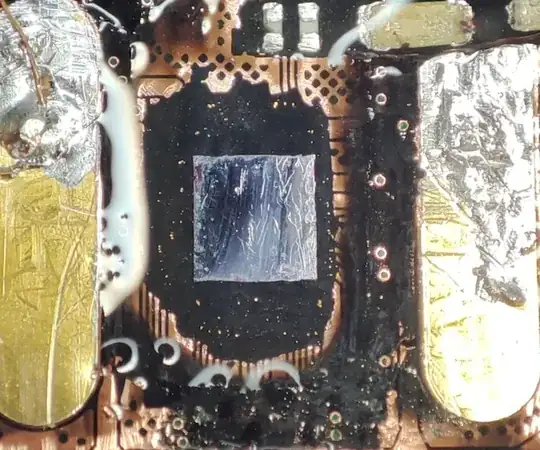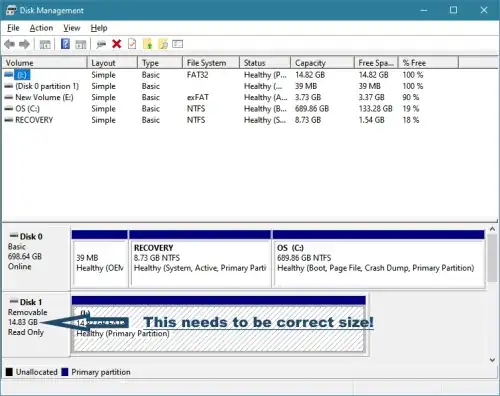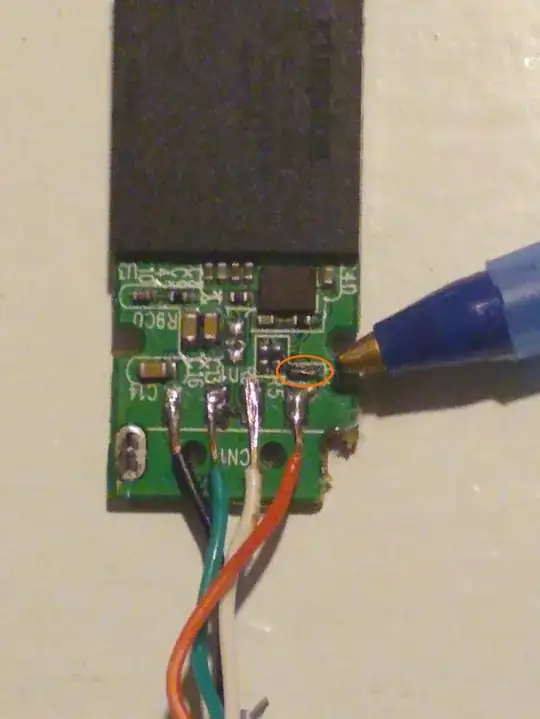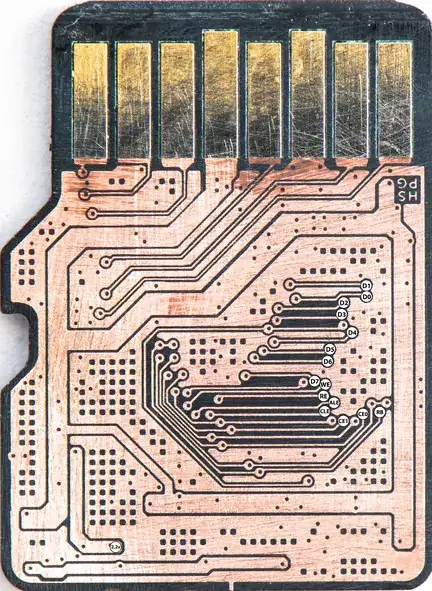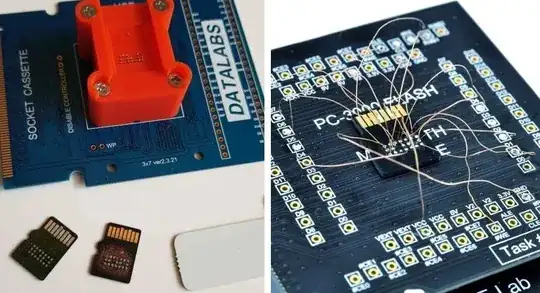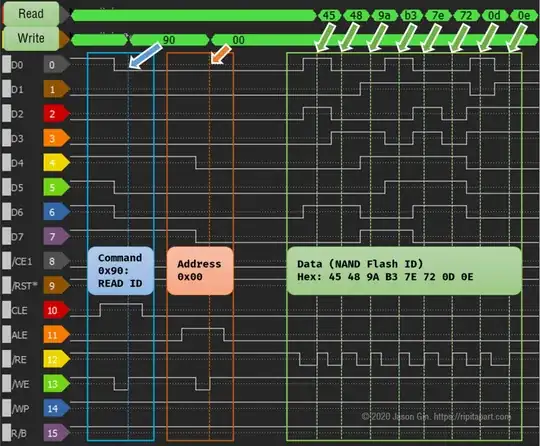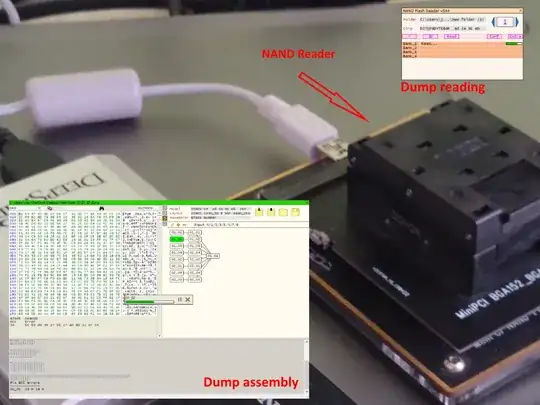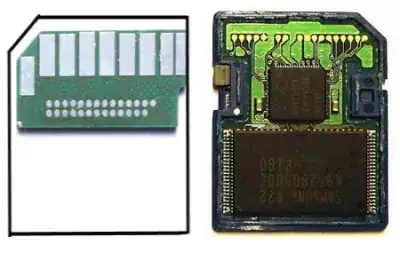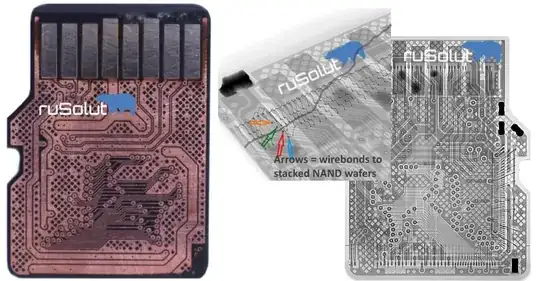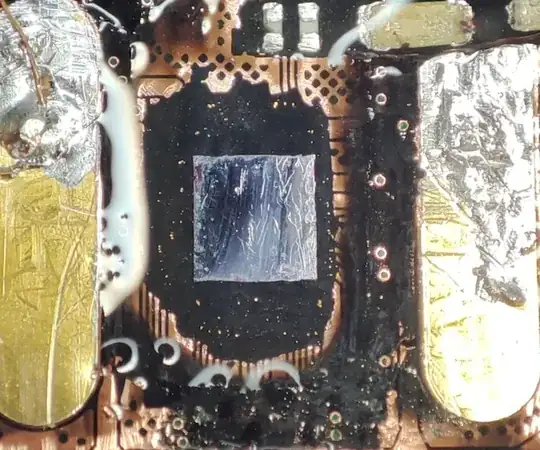As a rule of thumb if the MicroSD isn't detected in Windows Disk Management with correct capacity then no software will be able to help you (assuming you tried the obvious like cleaning the contacts and trying different reader etc. - hint: try built-in laptop readers they may be PCIe connected rather than USB).
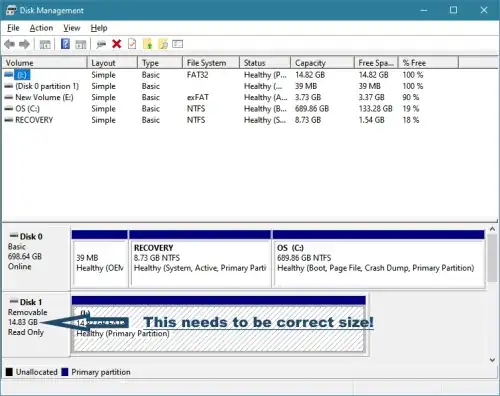
Possible reasons:
Broken surface mounted resistor on PCB replaced by copper wire was all that was needed in this case. Note that from data recovery perspective USB Flash Drives and memory cards are identical.
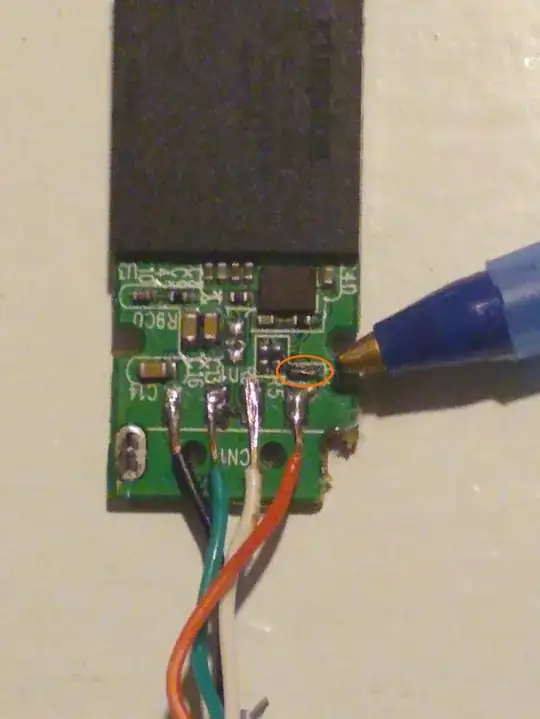
- Some physical defect. Unlike PCB based full-size SD cards there isn't much that can be done to repair the device. Unlike with full-size cards we can not try to identify defects like broken capacitors and such, we can not replace the controller, we can not move NAND memory to a donor etc.. Even labs don't attempt these kinds of repairs. If we look at the MicroSD in detail we can understand why (Fact you were able to get the card going by applying pressure is sheer luck or coincidence):
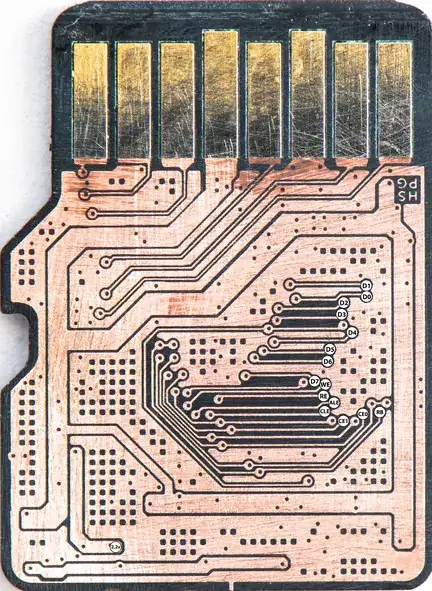
- Second major reason for this type of cards failing is "firmware issues". These in turn can be caused by for example sudden loss of power that the card can not recover from or NAND degradation. Simplified, NAND degradation resulting in such an amount of read errors the controller gets overwhelmed. Occasionally if the latter happens if we give a card enough time it can self-recover.
Can data be recovered?
For those that don't have the luck of applying pressure being enough to get the card going this may be the golden question.
If nothing helps then a data recovery lab may still be able to recover data from it. The main determining factor is if the NAND is in one piece and did not develop a physical defect.
In above image you can see some of the pins being marked because they allow us to access the NAND memory without relying on the controller. It allows us to bypass the controller and read the contents from the NAND directly, they're pins that are for example data signals, clock signals etc.. We often first need to reveal the pins by carefully scratching the surface to expose them.
In case we're dealing with a common 'pinout' we may have adapter we can connect to a reader or else we need to solder enameled copper wire to connect the card to a NAND reader.
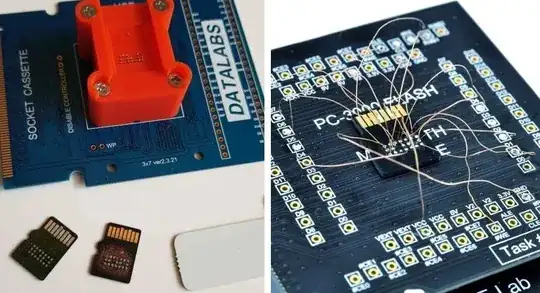
If it's a totally unknown pinout a lab can try 'creating' one by using a logic analyzer device. This will increase the price of a recovery! From this screenshot we can recognize the marking we find back in the above image (D1, D2, D3, etc.)
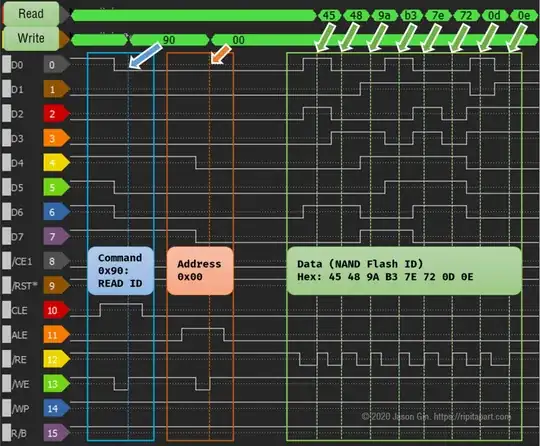
Once we have everything set up we're ready to 'dump the data'.
It's only half the battle won though! We can not just run some file recovery tool and extract data from this dump: Since we read without relying on the controller we basically have now a large 'binary blob' that requires (XOR)-descrambling, error correction plus we need to determine the layout in which data was organized. As a final step we need to build a virtual translator to connect LBA blocks to physical blocks (remember that NAND based devices tend to shuffle data around for for example wear-leveling purposes).
We then take that and save that as a 'logical' image from which data can be recovered (although specialized tools are able to skip this step too and give us a file / folder structure straight away).
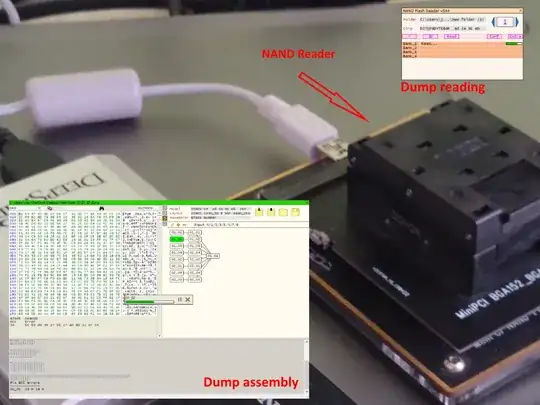
Monoliths in general can not be repaired, whether it being a full size SD Card or microSD. Full size SD Card can also be PCB design which sometimes allow the card simply be to be repaired so we don't have to do all the complex and time consuming stuff:
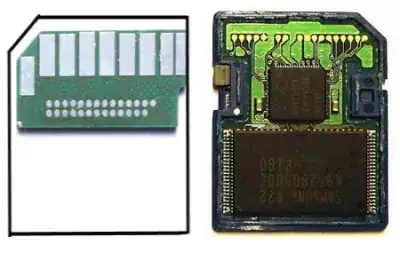
Only very occasionally can a monolith be repaired if we can for example observe broken traces after exposing the surface. An even closer look at a microSD card to illustrate how 'real' repair is virtually impossible:
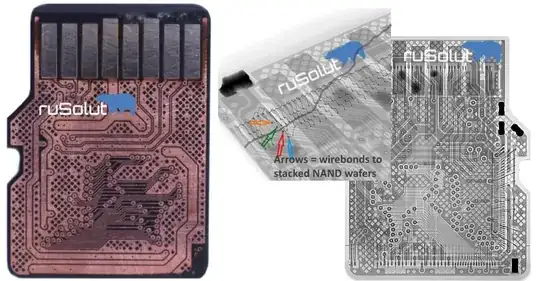
Repair or destruction? In this case it was determined data could only be recovered by physically disabling the controller. X-Ray was used to determine the location of the controller. This is a monolithic USB Flash Drive, but again from perspective of data recovery these and microSD cards are one and the same: