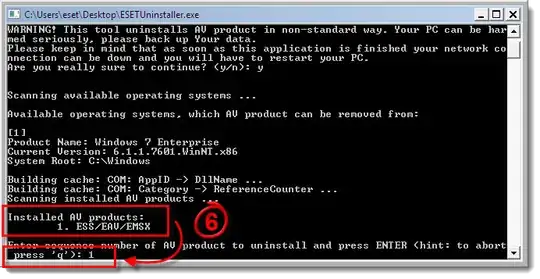A year ago I received a one-year license for ESET Smart Security. Today it was over, and I decided to replace it with a free alternative.
Everything went fine, but one thing. After uninstalling, the ESET Updater (C:\Program Files(x86)\ESET Updater) remains on my laptop.
It wouldn't be a big issue, but it does one thing that I do not wish it to do: it activates a proxy server and enforces it on the system. No matter what I do, I can't disable it. I've tried setting it as an administrator, modifying registry entries manually, and nothing. Nada. It simply does not work.
The proxy server runs locally, on port 8080. Tasklist and Netstat say it is the Updater.exe creating it, and removing it indeed kills the server (and thus, any internet connection). But even after removing every little trace of ESS, the forced settings remain, and I cannot disable the proxy settings.
How can I get rid of it?