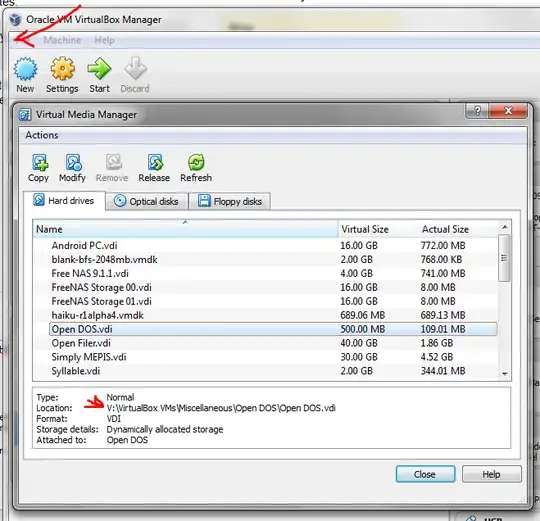A colleague shared a VirtualBox VM with me. When double clicking the VDI file, VirtualBox opens but I get a few errors (the errors were related to incorrect paths and UUIDs in the VBOX file). So I had to RTFM...
I found Importing a VDI in VirtualBox from Oracle's blog. The blog states:
First copy your VDI file into VirtualBox's virtual hard disks repository. On Mac OS X it's $HOME/Library/VirtualBox/HardDisks/.
I seem to have VDI's scattered all about, but all under a common root folder of "VirtualBox VMs". And I don't have a folder "HardDisks". So its not clear to me where the repository is, or where I'm supposed to put the VDI.
Where is VirtualBox's virtual hard disks repository in Windows 8.1?