I'm running fedora on virtualbox (xmonad).
I have the following in /usr/share/X11/xorg.conf.d/10-monitor.conf
Section "Monitor"
Identifier "VBOX0"
Modeline "1920x1080_60.00" 172.80 1920 2040 2248 2576 1080 1081 1084 1118 -HSync +Vsync
Option "PreferredMode" "1920x1080_60.00"
Option "Primary" "true"
EndSection
Section "Monitor"
Identifier "VBOX1"
Option "PreferredMode" "1440x1050"
Option "RightOf" "VBOX0"
EndSection
Section "Screen"
Identifier "screen"
Monitor "VBOX0"
DefaultDepth 24
SubSection "Display"
Depth 24
Virtual 3360 1080
EndSubSection
EndSection
Upon startup, the resolution of the screens seems to be set correctly (at least my mouse cannot escape the actual screen, but this could be because the host OS is stopping it). However the positioning seems to be wrong, as shown from the running arandr
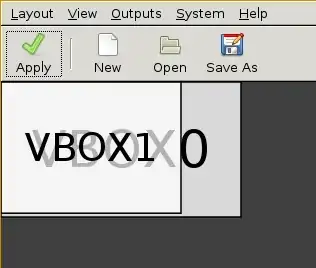
Is there some settings I'm missing? I tried the Position option as well but I get the same result.
For reference, I do have a working configuration for xrandr (see below. Last line is the important one I think) which sets up everything correctly.
#!/bin/bash
xrandr --newmode "1920x1080_60.00" 172.80 1920 2040 2248 2576 1080 1081 1084 1118 -HSync +Vsync
xrandr --addmode VBOX0 1920x1080_60.00
xrandr --newmode "1440x1050_60.00" 126.27 1440 1536 1688 1936 1050 1051 1054 1087 -HSync +Vsync
xrandr --addmode VBOX1 1440x1050_60.00
xrandr --output VBOX0 --mode 1920x1080_60.00 --pos 0x0 --output VBOX1 --mode 1440x1050_60.00 --right-of VBOX0
What am I missing in 10-monitor.conf?