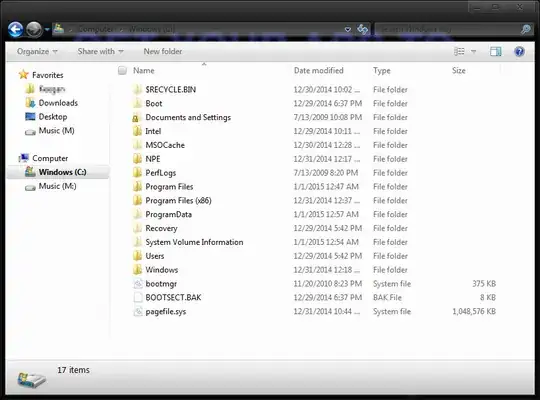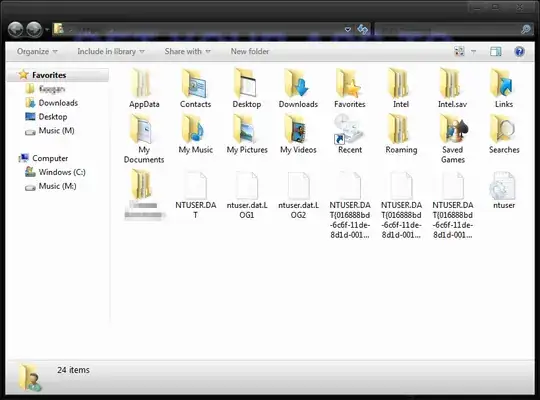It's actually a part of System Restore, the tool that allows you to set points in time to roll back your computer. The System Volume Information folder is where Windows stores these points and associated information that makes them accessible. If you have System Restore enabled but don't see this folder, go into [Tools] [Folder Options] [View] and click the radio button next to [Show Hidden Files and Folders] and it will be visible.
How many System Volume Information folders your computer has and where they are located depends on the settings you've selected for System Restore.
By the way, it exists since Windows XP at least.
The other files are okay, don't worry about them.