Using Windows 8.1 Professional edition I'm able to use run as a command within the Windows Run Dialogue (accessed using Windows + r:
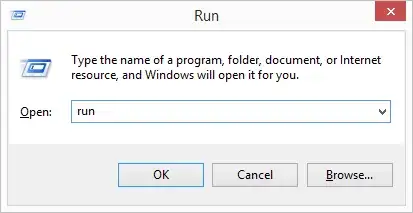
In the regular Windows 8.1 edition (not Professional), typing run here will produce an error about how it isn't recognised as a command, but in Windows 8.1 Professional this causes the Run dialogue to close and nothing more to happen.
However we can then take this a step further: Typing run calc opens the Calculator application (just as typing calc by itself would):
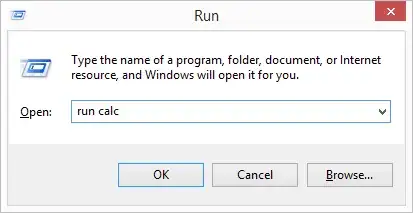
Voilà:
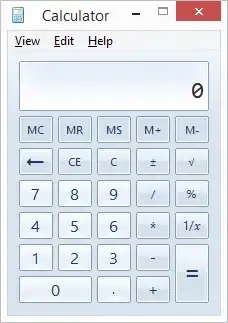
We can then take this even further by chaining the run command. run run calc also opens the calculator, as does run run run run run run run run run calc, etc.
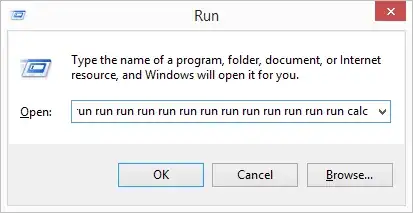
What is the purpose of allowing run to be executed in Windows' Run dialogue, and why is it possible to chain it? Equally, why is this not available in the regular Windows 8.1 edition?