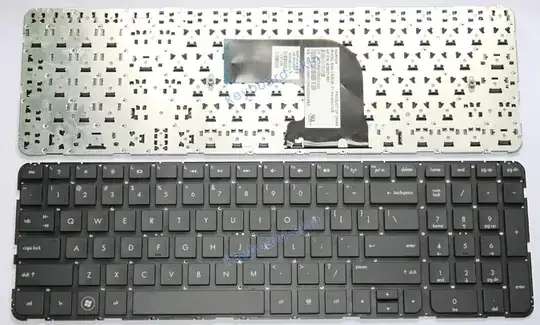I spilled juice on my laptop keyboard. It has dried and many of the keys are sticky and difficult to use. Assuming I've detached the keyboard from the laptop, is it safe to wash it with water? My concern is that the ribbon cable connector will get damaged, rendering it unusable when I reconnect it my laptop.
Is there a better way of cleaning the keyboard?
I thought of removing the keys one by one with the keyboard still attached to the laptop but that seems tedious and some of the plastic might break.
My laptop is HP Pavillion dv6t-7000 CTO Quad Edition.
The keyboard looks like this: