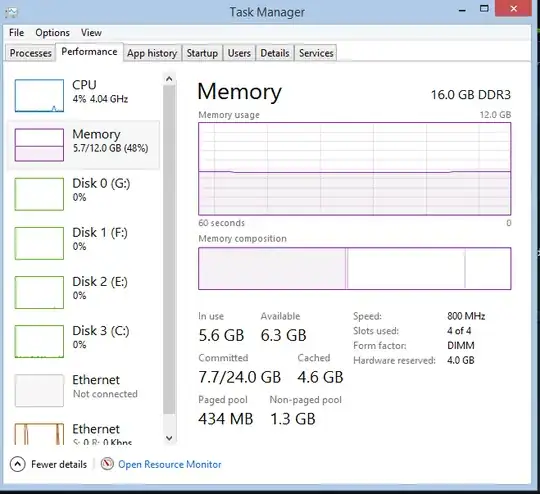I got a 16GB system, and lately (I have made no hardware changes lately and no real software changes either) its been doing weird things with crashing and not letting me use all the memory.
SPECS:
- x64 FX8350 CPU AMD.
- x64 Win 8.1.
- 16GB DDR3.
- Geforce GTX 660 and GT 610 (for another screen)
- No onboard video card at all.
- NO hardware changes in months.
Symptoms: locks up if sits with no use for a couple of minutes. (not present anymore for some reason. Did a virus removal that found some stuff)
Still present issue:
TaskManager shows that I have 4 of 4 slots used with 4GB in each (CPU-Z agrees) But also shows that Hardware resevered is 4GB giving me 12GB usable. Recently it suddenly just reset (windows shows no log of a crash) and hardware reserved jumped to 8GB giving me only 8GB. It crashed when I put my bare foot against the case. So I thought POSSIBLY a loose memory stick or something. So I pulled them out and put them back in. Shows 12GB availible, 4 being reserved.
Now I'm just waiting on it reset again and only give me 8. I ran a memory test, and no issue. Its dual channel memory, and again no changes for months.
Any ideas?
What I was thinking was one of the channels has a semi bad stick that when it fails, takes down the other stick on that channel causing windows to crash because suddenly it would be single channel memory instead of duel channel.
But...the memory test passed.
HOWEVER... the memory test skipped from 75-80% to complete.
Any ideas would be appreciated. I have no extra memory. Is this really a memory issue?
Btw I already shook the case so I think it was just a coincidence.
EDIT: To answer the question what I mean about not being able to use all the memory, I mean it reserves 4GB (hardware reserved) or after it crashed it reserved 8GB. In the screenshot below you can see it reserving 4 which means I cant use that. Screenshot: