I have created a document with two bespoke fonts (company fonts). I have set Word to embed fonts so maintain the look of the document when it is distributed outside of the company, and the main body font embeds fine. However, the Math font used for the equation does not embed properly. The font looks fine on my machine, it is when it is sent to a machine which doesn't have the font installed.
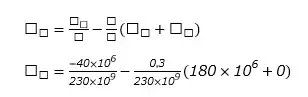
The Math font is an OpenType font