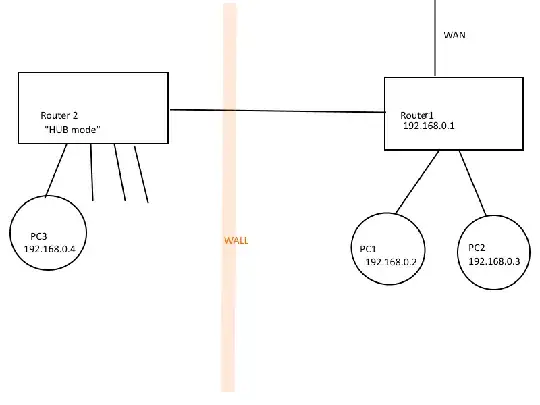 On "PC3", Windows name resolution fails like this.
On "PC3", Windows name resolution fails like this.
ping PC1
Ping request could not find host PC1. Please...
ping 192.168.0.2
Reply from 192.168.0.2: bytes=32 time<1ms TTL=128
But if I remove "Router 2" and connect the line from "Router 1" directly to "PC3", I get
ping PC1
Reply from 192.168.0.2: bytes=32 time<1ms TTL=128
What could be the cause? I disabled the firewall on PC1, but it did not solve the problem. "Router 1" has an option "DHCP RESERVATION" and I have put an entry for it like the following, but it did not solve the problem.
Computer Name | IP Address | MAC Address
"PC1" | "192.168.0.2" | "PC1's MAC address"
Windows networking finds "PC1", but without name resolution, the web server running on PC1 is not accessible by the computer name. This is a home network, so none of the PCs are joined to a domain. I would like to avoid adding a manual entry for PC1 to PC3's HOST file.
===================== Addendum 1===================
When connected to "Router 2" (not all of them are listed)
192.168.0.4 192.168.0.1 DNS Standard query A PC1.Workgroup
192.168.0.1 192.168.0.4 DNS Standard query response No such name
192.168.0.4 192.168.0.255 NBNS Name query NB PC1<00>
192.168.0.4 224.0.0.252 LLMNR Standard query A PC1 and AAAA PC1
(No response from 192.168.0.2 hereafter)
When directly connected to "Router 1" (not all of them are listed)
192.168.0.4 192.168.0.255 NBNS Name query NB PC1<00>
192.168.0.4 224.0.0.252 LLMNR Standard query A PC1 and AAAA PC1
MAC address Broadcast ARP Who has 192.168.0.4? Tell 192.168.0.2 and its response
192.168.0.2 192.168.0.4 LLMNR Standard query response A 192.168.0.2
In both cases, the Name query content was the same other than the Transaction ID.