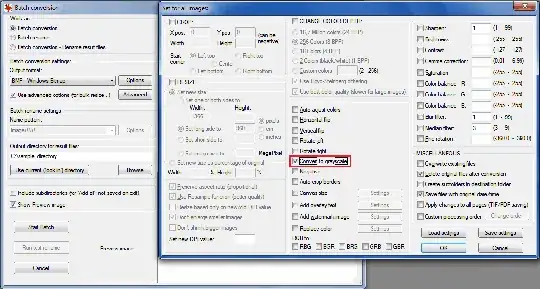I have a series of bmp image files containing RGB encoded data. I need to convert all of these images in to their greyscale equivalents. I have considered two approaches for this, both turned out to be insufficient.
1) I tried using IrfanView and Gimp. In both softwares, I was able to load individual images and convert them to greyscale, and save the greyscale image. However, since I have 500 images, this approach is not feasible as neither allows me apply the RGBTogreyscale operation across the entire image series
2) I tried Matlab. However, my files for some reason are not compatible with Matlab. a simple imread in Matlab was not able to load the image files.
imgdata = imread('myimg.bmp') % gives error saying that 'Bitfield compression not supported'
Any suggestions?